Go to Reporting > Distributor > Unfinancial from the left hand menu or click on Unfinancial under the Reporting section on the home page.
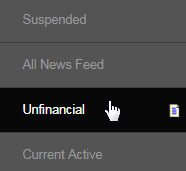
This will redirect you to the Unfinancial Distributor Report page, where you will find a list of all the current distributors in your system who are either pending with their payment dues or not actively spending money, or have not subscribed to any autoship order (for a certain period of time).
- Username: The username of the member currently marked as unfinancial. Clicking on the link would take you to his DistMaint section.
- Sponsor: The username of the sponsor who the distributor signed up under. Clicking on the link would take you to his DistMaint section.
- Name: The name of the unfinancial member. | Signup Date: The date on which the member had signed up (registered) into the system.
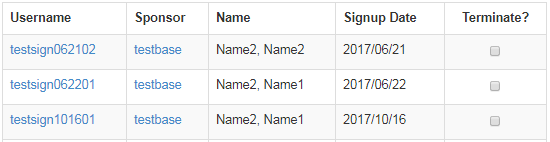
Generally, you would contact the member to inquire regarding this matter and act accordingly. If you wish to remove the user from the system, then simply tick on the check-box under the Terminate column for the corresponding member and then click on the Process Terminations button below to proceed.
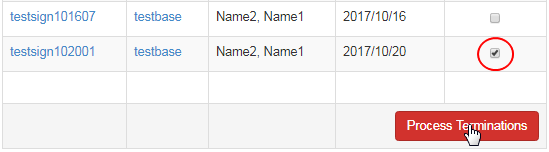
A message will be displayed confirming your action. That particular record will disappear from the list and will show up in the Reporting - Cancel page.
