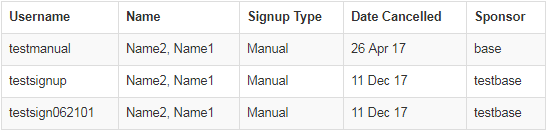Go to Reporting > Distributor > Cancel from the left hand menu or click on the Cancel link under the Reporting section on the home page.
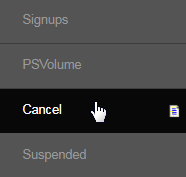
You will be redirected to the Admin Cancelled Listing page. This is where you can find the list of the members who were suspended or terminated from the system. To start with, select the appropriate Referer type and the date range you wish to use in the report. Once done, click on the Submit button.
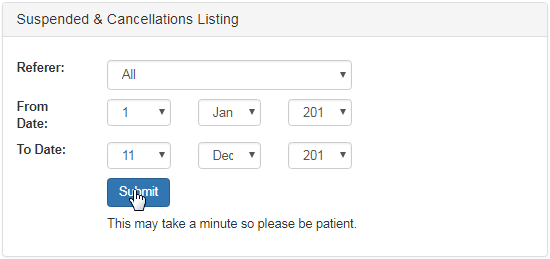
The report matching the criteria will be displayed below with the following attributes. The time taken to generate the report depends on the size of the records. Note: The suspended distributor records will be available after you have processed the termination in the Reporting - Suspended page.
- Username: The username of the member who was terminated.
- Name: The name of the member who was terminated.
- Signup Type: The signup type the member was redirected to in the signup process.
- Date Cancelled: The date on which the member was terminated or suspended.
- Sponsor: The username of the member who sponsored the terminated member.