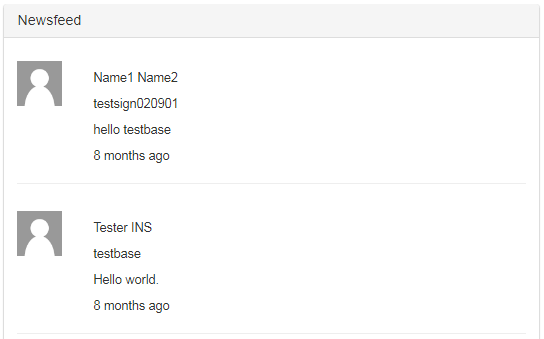Go to Reporting > Distributor > All News Feed from the left hand menu or click on All News Feed under the Reporting section on the home page.
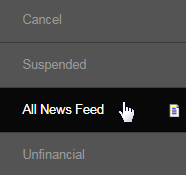
This is a simple page where you can track each and every comment that is posted in the members News Feed (first quadrant in the Members Lounge home page). These are either posted by the members themselves or as a result of a system related event or notice. This page helps you to monitor any unpleasing comment that could hamper your company's reputation. It's easier to go through the posts recorded on one page vs. visiting the individual member accounts.