Go to Configuration > Shopping Cart > Autoship Setup from the left hand menu or click on the same under Configuration on the home page.
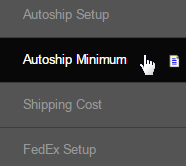
In the Autoship Minimum Requirement page, you can define the minimum autoship amount or volume for each currency type. Select your option by clicking on the corresponding radio button and then enter the respective value. Once done, click on the Submit button to save and apply the changes.
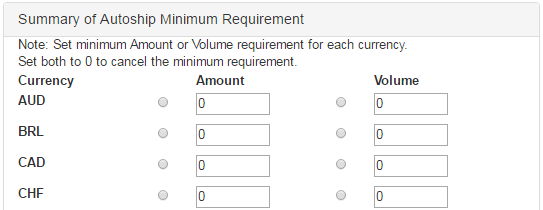
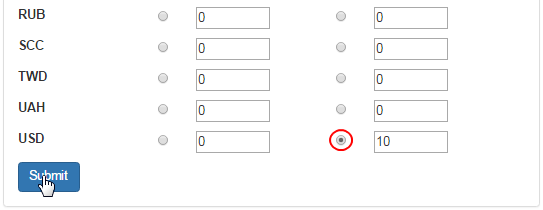
To remove or cancel the autoship minimum requirement for a certain currency type, set both of the attributes to 0 (zero) and then click save. If you cannot find the currency type you are looking for, you can enable it in Configuration > Money > Currency Maint or contact INS Support for help.
