Go to Configuration > Money > Currency Maint from the left hand menu or click on Currency Maint under Configuration on the home page.
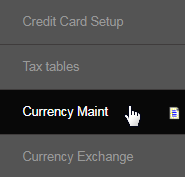
You will then be redirected to the Currency Maintenance interface, where you can enable or disable a currency type to be displayed in the system.
- Currency Code: The 3-letter alphabetic codes that represent the various currencies used throughout the world as specified by ISO.
- Description: The name or short description of the currency type. It specifies/represents the country to which the currency belongs.
- Symbol: The currency symbols used to denote that a number is a monetary value, such as the dollar sign "$", the Pound sign "£", etc.
- Cents: A monetary unit in various countries, equal to one hundredth of a dollar, euro, or other decimal currency unit available.
- Available: The option (contained in the drop-list) to enable or disable the currency type in the system. Select Yes to show and No to hide.
- Withdrawable: The option (contained in the drop-list) to make the currency type available for withdrawal. Select Yes if you prefer to allow this.
- Threshold Amount: The limit of withdrawal for that currency. The user will be prevented from withdrawing fund once the threshold is reached.
- Sort Order: The order of arrangement in which the currency types will be listed. The lesser the value, the higher it will be displayed in the list.
- The default value is set to 50. In this case, the system sorts the currency types alphabetically. -1 represents that the currency type is hidden.
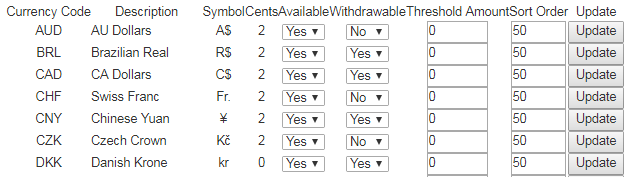
A set of currency types has already been enabled in the system for your easy use. In order to add a new currency type to that list, simply select the Yes option from the Available drop-list, set a sort order (integer value) and then click on the corresponding Update button at the end of that row.
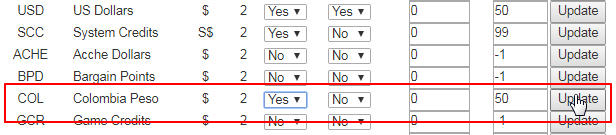
Note: If you do not find the currency type you are looking for, then please contact INS Support or report a bug, stating your requirements.
