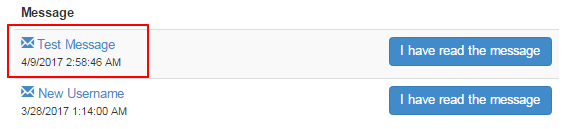Admin can create and send a custom message to set of users which would be posted in the Members Lounge. The users can view them when they sign in to their back-office. This also sends an email to selected members registered email address notifying that there is a message waiting for them.
Click on the Distributor option in the left hand menu or under the General section on the home page to go to the Distributor Search interface.
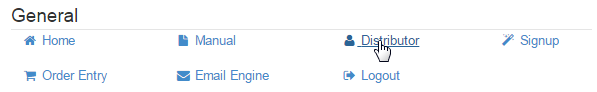
Now, in the Distributor Search area, simply click on the Search button at the bottom of the page, without entering values in of any of the field.
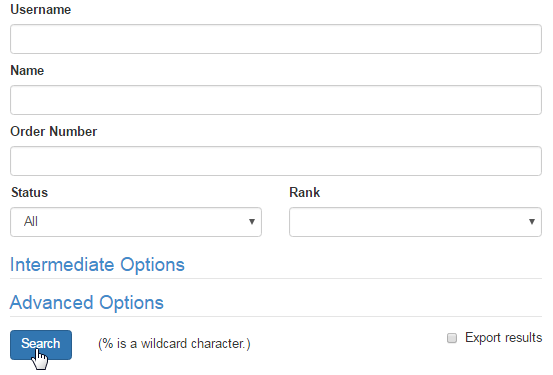
This will bring up the list of all users in your system. Tick on the corresponding check-boxes at the end of each row (last column) to select the users that you want to send the message to. Once done, click on the Send Custom Message button at the bottom of the table to create the message.
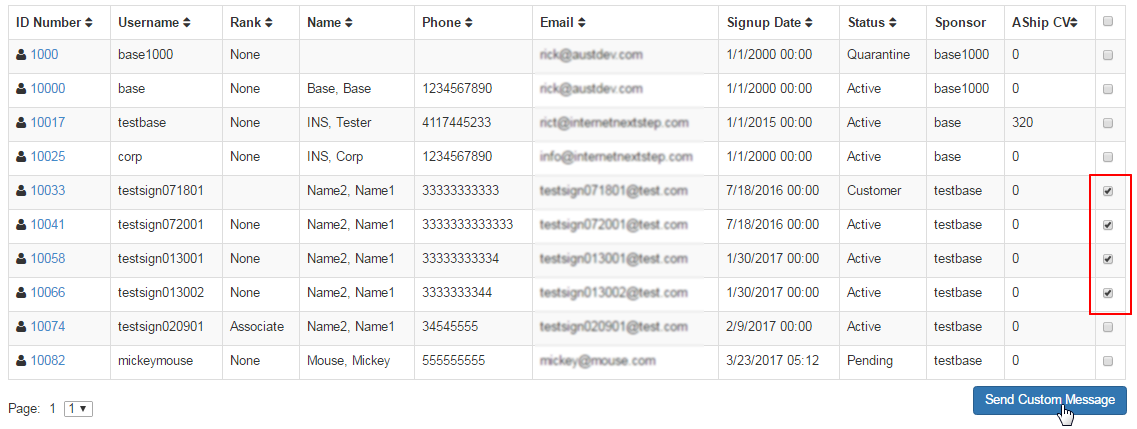
A floating window or a dialog box will pop-up where you can create your message and once done click on the Post button to send the message.
- In the header it will show you the number of recipients selected. Then the username of the members will be listed below that.
- Enter a suitable Subject and the content of the message in the Body. Expand the text-box to the size that suits your view.
- Tick on the Send email as well check-box, if you want to notify the user to about the message through their registered email address.
- Checking the Send to entire resultset box, will trigger the system to select all the member. Make sure to change your preference.
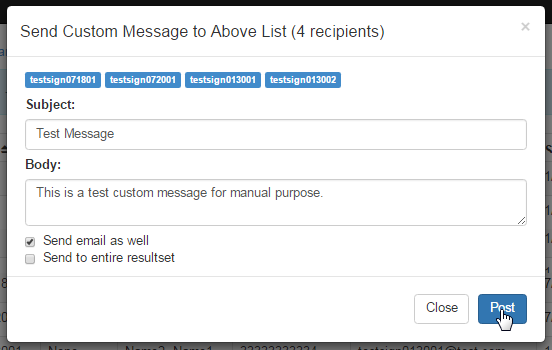
Then system will display a message at the top bar to confirm your action to acknowledge. Now the message will be sent to the specified users.
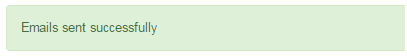
The message will now be displayed the next time the selected users log in to their member's lounge, the users will be forced to view the message before being able to access the lounge. Members will also receive an email advising this (provided they have email addresses entered). Here's a preview: