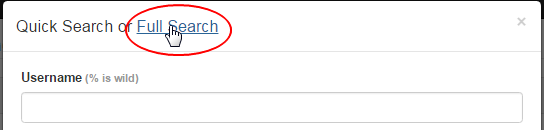You can find other distributors easily from the Distributor Maintenance area of a certain user. This is useful when performing repetitive tasks across a range of distributors. First off, let us search for a distributor from the search area to get inside his DistMaint, (to serve the purpose of this example).
Click on the Distributor option in the left hand menu or under the General section on the home page to go to the Distributor Search interface.
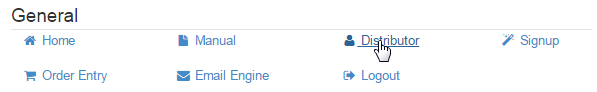
Search for the member in your system by providing the Username, Name or any other relative criteria, and then by clicking on the Search button.
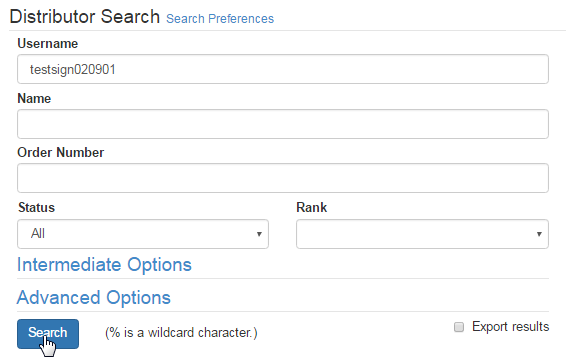
If you are not sure about the search criteria, i.e. username or name of the member, then simply click on the Search button without specifying any of the fields to get the complete list of all the members in your system. And then click on the ID Number of the user to get inside his DistMaint.
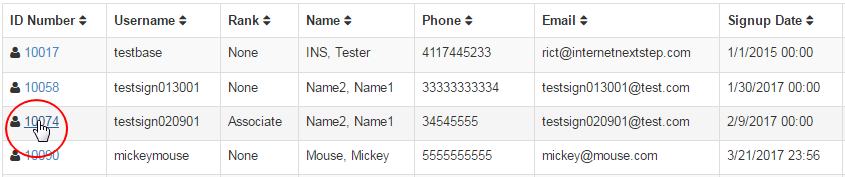
Lets say, you have completed your actions for this current distributor and want to go to the the DistMaint for another distributor. In general, you would go to Distributor and search for the distributor all over again. Here's a shortcut, click on the New Search link at the top right corner of DistMaint page.
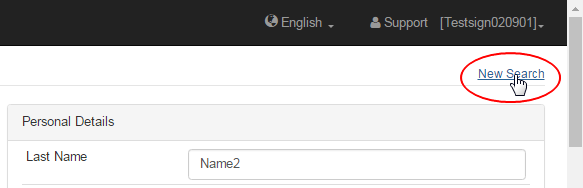
You can see a floating window pops-up, where you can search for a new distributor using his Username, Name or Order Number. Enter any of the mentioned criteria and then click on the Search button below. The system will take you directly to the Distributor Maintenance area of that user.
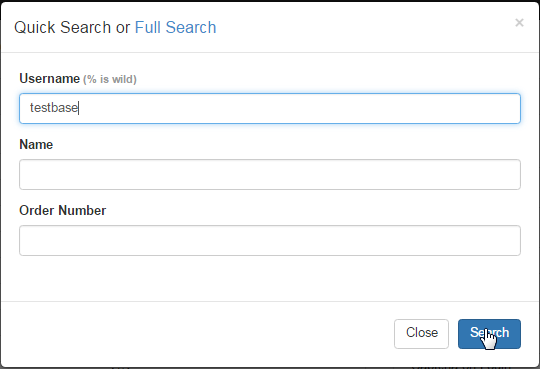
It also gives you the ability to go the Distributor Search main page, where you can use the other search criteria (in case the quick search options do not fulfill your requirements). To do that click on the Full Search link. This would be same as clicking on the Distributor button on the left hand menu.