You first must decide if you are talking about a "compression" scenario, OR just want to actually delete a member due to a data entry mistake.
It is NOT Recommended to Delete a member, since it wipes out every detail of that member from the system. Instead, you might wish to Terminate the user, which deactivates the user account. It also keeps all the records of that user in the system without affecting the downline tree.
If it is a scenario where the member you wish to delete has already enrolled someone, OR they have someone underneath them, you are likely better to set their status in distributor maintenance to Terminated, so they will be compressed out based upon the rules you have given for compression.
- Compression is usually done after 60 days of NO order in a Matrix commission plan, or longer in a UniLevel commission plan.
- Terminate status just means the member is flagged to be compressed out at the next compression run.
- It also locks them out of their members lounge and triggers the clean up of data in order to prepare for compression.
- In cases where your system is set to a Binary Commission Type, setting a user to Terminated is still the the correct thing to do;
- Seldom do you compress a Binary, so the members would just become a dormant center in the binary tree.
This function ONLY works for ERRORS. Using it to "clean up the tree" can have many unexpected consequences, as it will NOT handle all historic data correctly; it is a hack for deleting ERRORS only. All other cases should be handled with "terminated". If any query, please contact INS Support.
- This function will also not work if the person you are trying to delete has a downline.
- In a nutshell, You will need to move the downline out of the way, delete the member, and then move the downline back.
- DO NOT DELETE the users base and/or base1000, since they are required for your system to function correctly.
- We also recommend getting advice from INS on deleting the user testbase, as it has a lot of advantages in most commission plans.
- The System may not allow admin to remove members who have joined more than 7 days ago to avoid any unforeseen issues.
Click on the Distributor option in the left hand menu or under the General section of the home page to go to the Distributor Search interface.
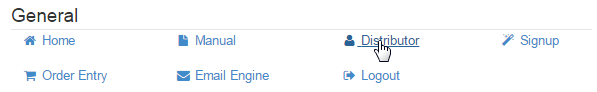
Search the member in your system by providing the Username, Name or any other relative criteria, and then clicking on the Search button.
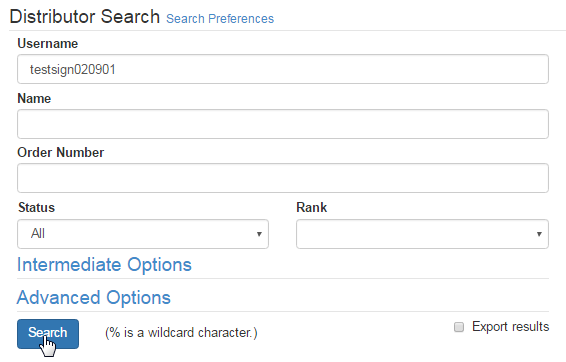
If you are not sure about the search criteria, i.e. username or name of the member, then simply click on the Search button without specifying any of the fields, to get the complete list of all the members in your system. And then click on the ID Number for the user you want to remove from the system.
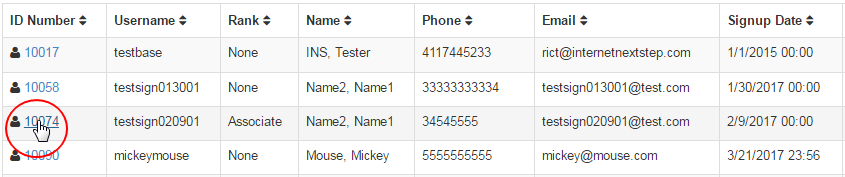
Now you should be in the Distributor Maintenance area of the user you want to remove from the system. Here's what you need to do next:
- In the Personal Details section, change the Password to "deleteme" and then click on the Submit Personal Details button.
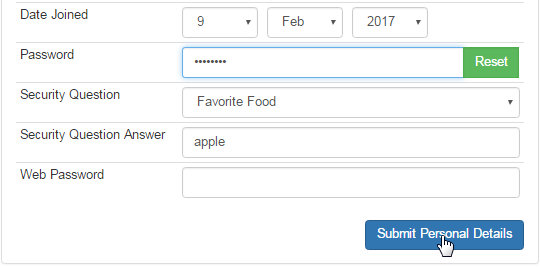
- Scroll down to the Status section and change the Status to 99-***Delete*** and then click on the corresponding Update button.
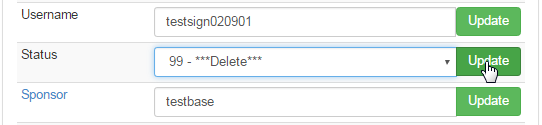
This should Delete the member. The page will refresh back to the Distributor Search page. Be careful though, as this process is irreversible.
