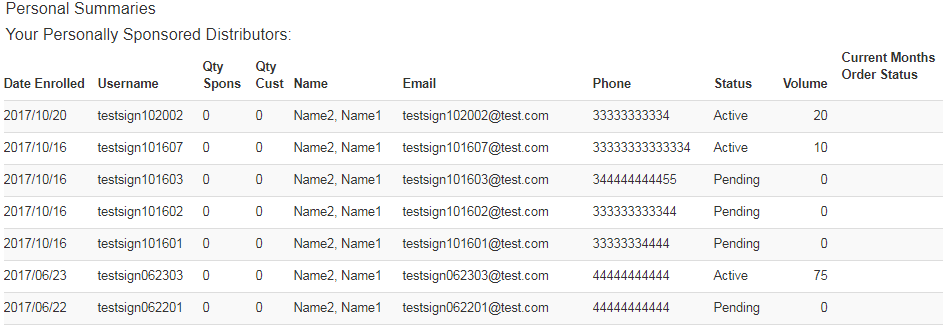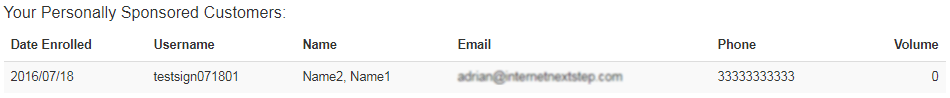Click on the Distributor option in the left hand menu or under the General section of the home page to go to the Distributor Search interface. Then search for the member in your system by providing the Username, Name or any other relative criteria, and then by clicking on the Search button below.
Once you are in the Distributor Maintenance area of the member, click on Viewers > Sponsor Summary in the left hand menu to go to that page.
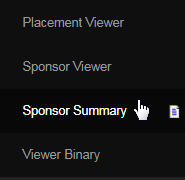
This will redirect you to the Member Summary page, which is a simple page listing the personally sponsored distributors and customers of the current member. Note that this report is updated one time per day. Below are the possible column attributes, you may find the details in the table listings;
- Date Enrolled: The date on which the member signed up into the system. | Username: The username of the member.
- Qty Spons | Qty Cust: How many distributors and customers (respectively) this member has personally enrolled.
- Name | Email | Phone: The name, registered email address and the primary contact number of the member.
- Status: Financial status of this personally enrolled member, i.e. whether he is Active or the payment is still Pending.
- Volume: How many points of volume this personally enrolled member has purchased so far in the current month (real time).
- Current Months Order Status: The status of the current months orders will be displayed within this area.