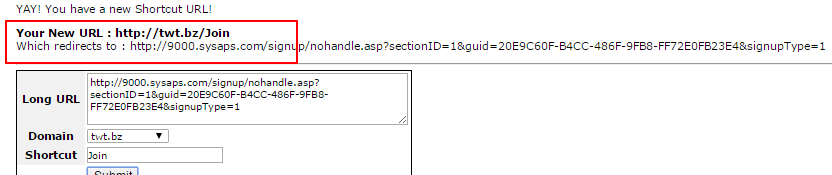The URL Shortening tool helps to replace a long URL with a shorter one by creating an alias link. The system provided this feature for every Distributors in their account's back-office, to make use of it as and when required. This is a very handy tool for Twitter, or for placing Advertising.
- For example, lets say your MLM Company replicated website is: http://www.thebestmlmcompanyintheworldforme.com/ilovemlm.
- This URL is over 50 characters long. Whereas in Twitter, you usually get a space of 90 characters to make your point.
- Also In a magazine or newspaper, you would have a two-line URL adding confusion and lots of cost to your advertisement.
You can use this tool to shorten a URL on behalf of the member. Also it is required to have a knowledge of the Shortening URL feature works in your system. Click on the Distributor option in the left hand menu or under the General section on the home page to go to the Distributor Search interface.
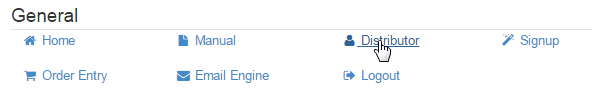
Search for the member in your system by providing the Username, Name or any other relative criteria, and then by clicking on the Search button.
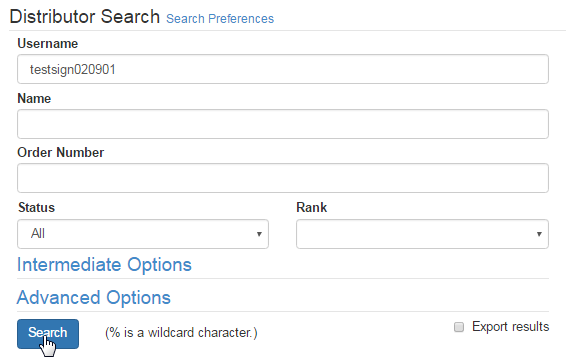
Now in the Distributor Maintenance area of that user, click on Members > Tools & Settings > Shorten URL in the left hand menu to go to that page.
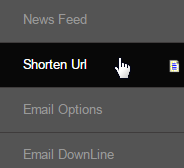
The instructions are clearly described in four easy steps on this page. However we have described the steps here too for your convenience:
- Copy the URL (address bar) you want to create a shorter version of and then paste it in the Long URL box.
- Select the Domain from the drop-down list that you wish to use from the list, for example: twt.bz.
- Enter the Shortcut text that you wish to use, for example: Join and then click on the Submit button.
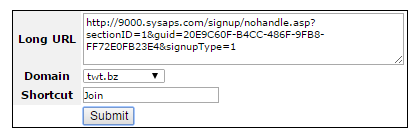
The system will confirm you the action and you will see now you can use something like http://twt.bz/Join, instead of your huge long URL (see below).