You can export all the relative details about the Members in your system in a CSV file format and save it in your computer, via easy three steps:
Step 1: Click on the Distributor option in the left hand menu or under the General section on the home page to go to the Distributor Search interface.
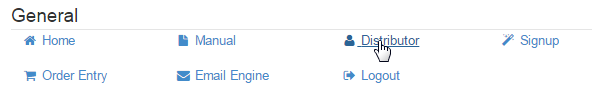
Step 2: You can either export all distributors details by leaving the search fields blank, or if you would like to export a certain distributor's information you can specify the criteria. Then tick on the Export results check-box at the bottom (important) and then click on the Search button to proceed.
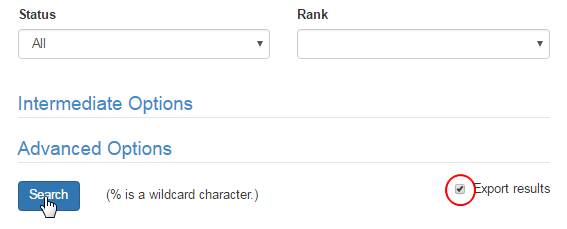
Step 3: The CSV report will be generated and displayed at the top of the page. Click on the link to download and save the file in your computer.

