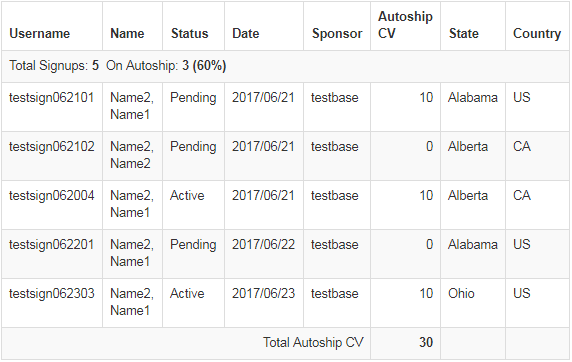Go to Reporting > Distributor > Signups from the left hand menu or click on the Signups link under the Reporting section on the home page.
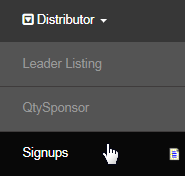
This will redirect you to the Admin Signup Listing page. This is where you will have the ability to view all the signups which have taken place in the system that matches the search criteria. Select the appropriate Referer type and the date range. Once done, click on the Submit button below.
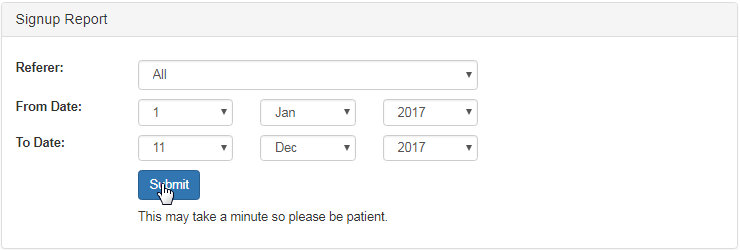
The report matching the criteria will be displayed with the following attributes. The time taken to generate the report depends on the size of the records.
- Username: The username of the member entered during signup. | Name: The name of the member as recorded on file.
- The Name may sometimes be their company name as well, if they signed up by using the Company Name option.
- Status: The current status of the signup process. | Date: The date on which the member had registered into the system.
- Sponsor: The username of the member who has sponsored him. | Autoship CV: The current volume of autoship as on file.
- State: The geographical state where the member belongs to. | Country: The country where the member belongs to.
- Total Signups: Total number of signups for that specified time period. | Total Autoship CV: Sum of all Autoship CV.
- On Autoship: The number of signups that have subscribed to autoship. Also as a percentage in relation to Total Signups.