Go to Reporting > Sales > Item Summary from the left hand menu or click on the Item Summary link under Reporting section on the home page.
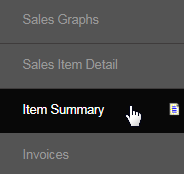
This is where you find a summarized sales report for each and every product items for the specified time period. The report is similar to that of Sales Item Detail but in a summarized form. Set your criteria and then click on the Submit button. Here's the description of the search parameters.
- Data Type: This lets you to filter the sales report based on either date of order placed, date of payment of the order or commission period.
- From Date: The start date that the reports will be produced from. | To Date: The end date that the reporting document will be cut off at.
- Currency: The currency type in which the product was sold in. | Country: The country to where the product was sold and shipped to.
- Pay/Ship Status: The status of the purchase order. This option is helpful to see what stage certain items are at. The options are as follows;
- Paid: The orders for which the payment has been received succesfully but not shipped yet.
- Not Paid: The orders for which the payment has not been received and pending for shipping.
- Shipped: The orders for which the payment has been received and shipped to the members address.
- Shipped Confirmed: The orders for which the product item has been shipped or handed to the member.
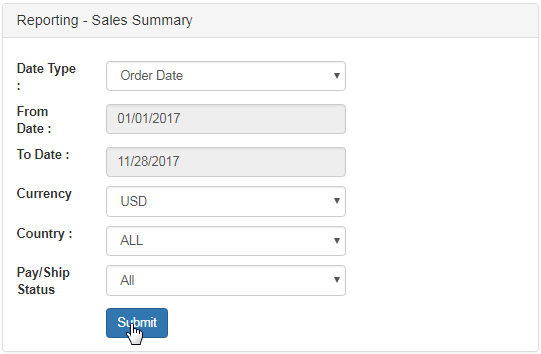
The system would fetch the relevant data and display the result below the search engine in a tabular format based on available product categories.
- Item Code: The unique identification code of the product item. | Description: The name or a short description of the product item.
- Qty: The number of the particular product purchased. | Price Each: The price of each product.
- Total Sold: Total amount of money gained from that product sale, i.e. Quantity X Price Each.
- Volume Each: The volume associated per product. (per item). | Total Volume: Total volume of all products purchased.
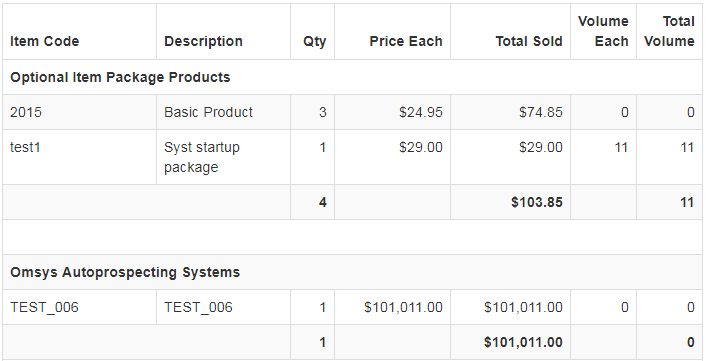
Important Note
Reports only includes paid orders, regardless of whether you choose paid date or order date. Pending orders are not included if you select Paid as an option. Most of the time, selecting order or paid date will be the same, but sometimes if a credit card declines or for any reason, the paid date may be 1 or several days after the order date. Which one you choose depends on how you decide to date the transactions in your system.