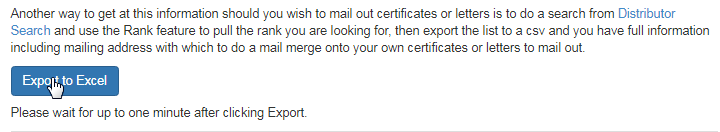Go to Recognition > Rank Report from the left hand menu or click on Rank Report under Recognition on the home page (bottom of the page).
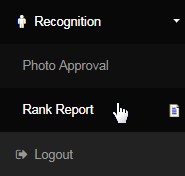
This is a simple page which presents you with a report of the members and the rank they hold. Here's a description of the attributes from the table below;
- Handle: The username of the member. | Name: The name of the member. | Phone: The contact number of the member.
- Best Title: The best rank the member has ever achieved. | Current Title: The current rank that the member holds.
- Last Promoted: The date on which the member was last promoted. It will show as empty if no promotion has ever occurred.
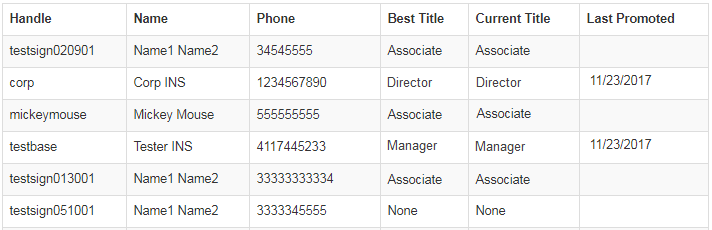
You can also download a copy of this report by simply clicking on the Export to Excel button. The file is in a Microsoft Excel format. It may take time to download based on the size of your company. Alternatively, you can also collect the data as mentioned in the message at the top of the page.