Go to System > Autoship Bonus from the left hand menu or click on Autoship Bonus under System on the home page.
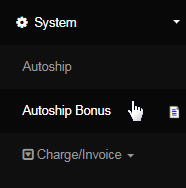
The idea behind this is to reward members who have been autoshipping for X time with Y quantities. This is a customized setup which would need to be discussed with INS when setting up your commission plans. Autoship Bonus criteria is not a frequently used aspect to commission plans or product setup.
To setup an autoship bonus select the option from the respective drop-list in the Detail section and then click on the Submit button below to save.
- Item Code: The product item after purchase of which would make the member to qualify for the autoship bonus.
- Qty: The number of items of that product that the members need to be purchase to qualify for the autoship bonus.
- Bonus Item Code: The product item which is to be gifted to the member who qualifies for the autoship bonus.
- Bonus Qty: The number of items that is to be gifted as the bonus item to the member who qualifies the criteria.
- Start Period: The commission period from which the autoship bonus will be available to the qualified members.
- End Period: The commission period till which the validity of the autoship bonus will end (last day of the period).
- Repeat Count: The maximum number of times the autoship bonus can be obtained by the qualified member.
- Country: The country where the autoship bonus is to be applied. Only the members belonging to that country could the avail the bonus.
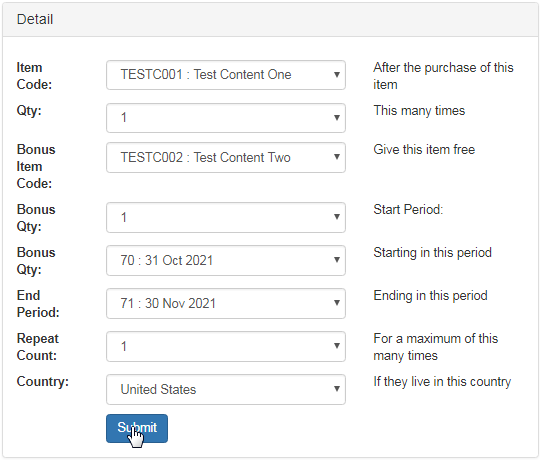
If the members meet the criteria for autoship bonuses, the details of the same will be shown at the top of the page. It is also possible to edit the autoship bonus details by clicking on the Edit button. The data will be populated in the Detail section below. Follow the above procedure to update the same.
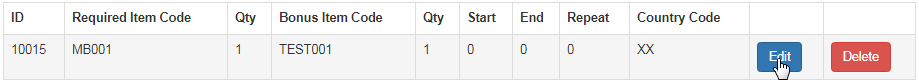
If used, then this setup will be integrated into your commission plan and modifying anything here without any prior knowledge may affect the system performance. Please consult with INS if you wish change any functionality here. Contact INS Support or report a bug with your request.
