Go to Configuration > Website Setup > Menu/Web Editor from the left hand menu or click on the same under Configuration on the home page.
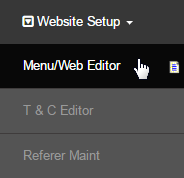
This is where you can create new page or menu items and customize your website as per your requirements. You will be redirected to the Website Section Editor interface, which contains the list of all the pages of your website arranged in a tree structure. Here are the functions which you perform;
- Expand All: Clicking on this button will expand all the sections and intermediate sub-sections, giving you a complete view of the tree.
- Collapse All: Clicking on this button will close all the sections and intermediate sub-sections, giving you a compact view of the tree.
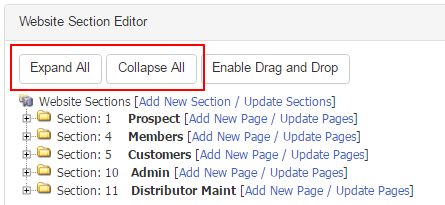
- The yellow folders resembles each Section, used to group related pages for certain system modules. Click on the [+] icon preceding to the section name to expand the same. Alternatively, while expanded the icon will change to [-] sign, clicking on which should collapse or close the section.
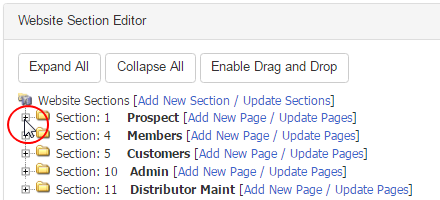
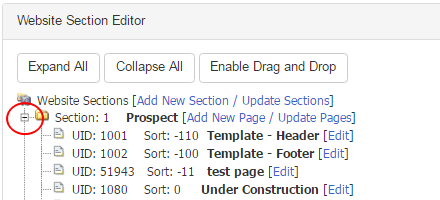
- Enable Drag and Drop: It is a simple Drag and Drop technique. To enable this feature for using, click on the Enable Drag and Drop button.
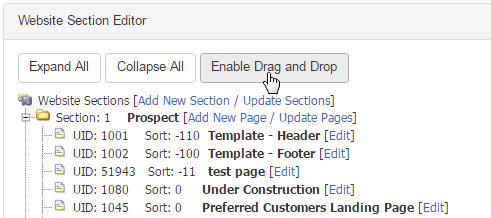
- Locate the page or the section you want to move and then either hold down the mouse button or just click on the file icon once. Then you move the mouse, dragging the chosen folder or file with it and when you have it over the folder you wish to move it to you release the mouse button.
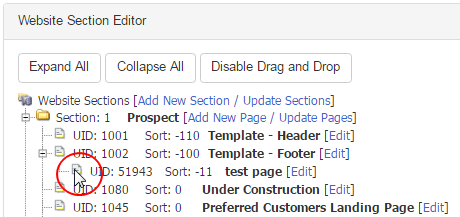
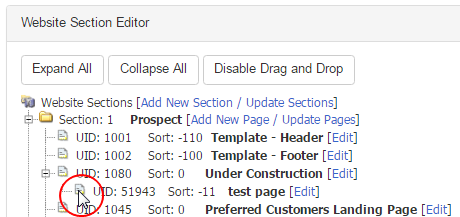
- If you move a section, then every pages under that section will be moved along with that section. Once done, click on the Save Moves button at the bottom of the page. Then to get out of this drag and drop feature click on the Disable Drag and Drop button at the top of the page
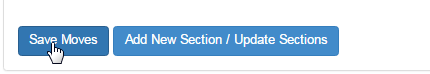
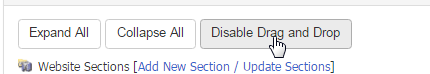
- Furthermore, notice the links next to the section name, which will lead to create a new section or page under the respective section. We have explained adding of section and new page in separate manual for your convenience. Click on the button below to learn more about each functions.
