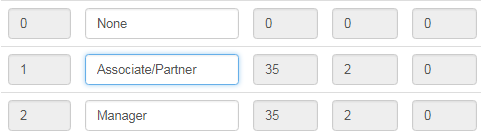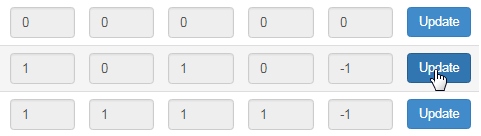Go to Configuration > Commission > Title / Rank Setup from the left hand menu or click on Title / Rank Setup under Configuration on the home page.
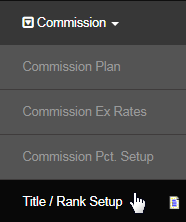
This will take you to the Edit Title Type Table page, where all the Titles and Ranks allowed for the members in your company are listed. The fields in this table are not editable, except for changing the description of the title type. If you want to change the value of any field(s), contact INS Support.
- TitleTy: It is a numeric value which represents the order of the title or the rank type as displayed in the system and members account..
- Descr: The name or a short description of the title or the rank type that would be displayed in the admin reports, members lounge, etc.
- Pers. Vol Required: The personal volume required by the member to qualify for this title or rank, as defined in your commission plan.
- Qty Pers. Sponsored: The number of Pers. sponsored people on the first level required to qualify for this rank, as defined in your commission plan.
- PS Level Required: What level you are required to reach to qualify for this rank, as defined in your commission plan.
- (2)Qty Pers. Sponsored: For center 2, the number of Pers. sponsored people required to qualify for this rank, as defined in your commission plan.
- (2)PS Level Required: For center 2, the level you are required to reach to qualify for this rank, as defined in your commission plan.
- Qty Leg Required: The number of legs required in order to qualify for this rank, as defined in your commission plan.
- Level Leg Required: The level of leg required in order to qualify for this rank, as defined in your commission plan.
- Qty Title Required: The minimum title type required to be qualified for this rank, as defined in your commission plan.
- Level Title Required: The level of title type required to be qualified for this rank, as defined in your commission plan.
- Payout Cap: The limit of the amount that can be paid out for a commission period. The value -1 means that there is no such limit.
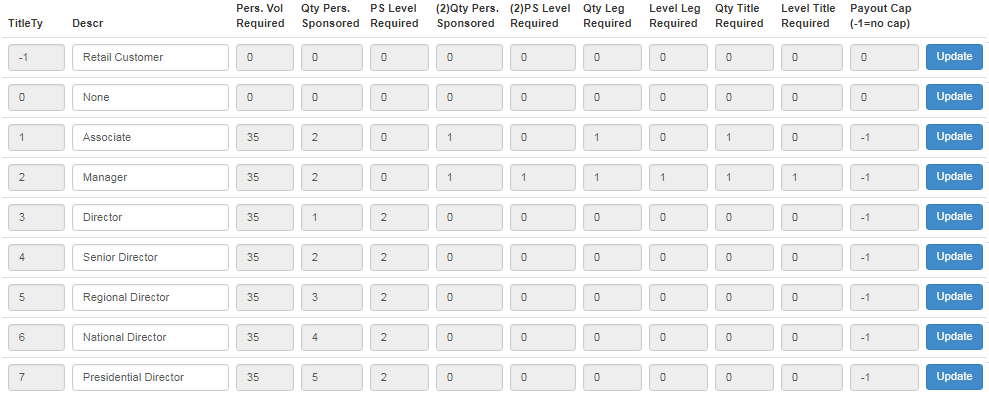
In order to change the description of the Title type, edit the text in the Descr text-box and then click on the corresponding Update button to commit to the changes. Please discuss this with INS before you act. If you do not find any change after the update, let INS know about the issue via a mantis bug.