In this tutorial, we will be focusing on the Admin signup process to include a new member in the system (on behalf of the user). After signing in as Admin, click on the Signup option on the left hand menu or on the home page under the General section. Both the links will redirect you to the same page.
Before we start, let us learn about the steps involved in the signup process. The process consists of 6 (six) steps, Here's a brief description:
- Signup: In this step, you need to enter the details of the user which would be used to identify and authenticate him into the system.
- Details: This page collects information about the user, such as personal details, contact, address, security, and placement information.
- Shopping Cart: In this step, select the signup product/package from the shopping cart; Mandatory products get added automatically.
- Autoship: This is the order confirmation page where you can edit the initial orders and specify the monthly autoship item for the user.
- Summary: Next, you can add a comment or a note related to the order purchase or signup for future reference before proceeding.
- Payment: This is the final page of the signup, where you need to enter the payment details or use the admin option to confirm the order.
Now lets get started with the signup process. Click on the Signup option on the left hand menu bar or on the home page under the General section.
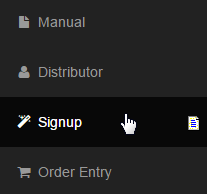
You will then be redirected to the Join/Signup (New User) page, which is the admin interface for signing up a Member into the system, As mentioned above, this process involves 6 (six) steps. To make it more specific and user-friendly, we have explained each and every step on separate pages.
This tutorial consists of a complete description of the signup process. For easy navigation or to toggle between pages, click on the links below:
Signup & Details Page
Shopping Cart Page
Autoship & Summary Page
Payment & Welcome Page
