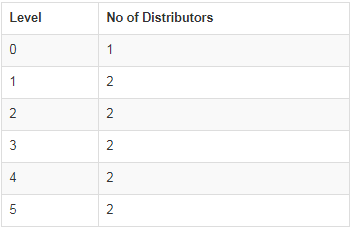Click on Viewers on the left hand side to expand the menu structure, and then click on the Genealogy sub-menu.
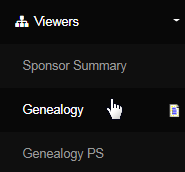
This would take you to the Member Genealogy page, where you can find the information (as described below) about that member's downline distributors.
- Level: In which level of the downline tree that member has been placed.
- Leg: In which side of the downline tree that member has been placed.
- Date Enrolled: The date on which the member signed up into the system.
- Member: The username of the distributor as registered in the system.
- Profit Ctr: This displays the profit center the member is in (if multi-profit centers).
- Sponsor: The username of the member who had sponsor the current member.
- QtySpons: The number of distributors sponsored by that member.
- QtyCust: The number of customers sponsored by that member.
- Qty Active Ctrs: How many active centers the member has.
- Name: The full name of the member (only personally sponsored).
- Status: The current status of the member, i.e. Active, Pending, etc.
- Best Rank: The best rank/tiltle that the member has ever achieved.
- Volume: How much volume that member has (autoship not included).
- Autoship: How much they will receive upon a successful autoship transaction.
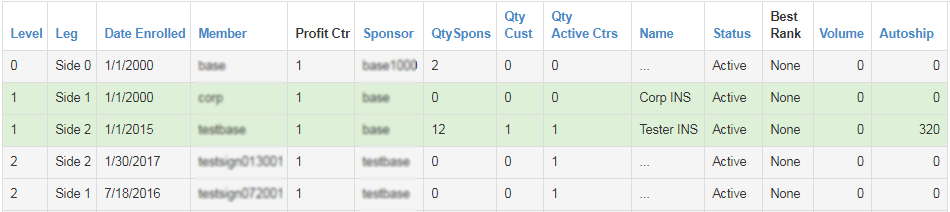
Color schemes for the table rows are explained at the top. You can sort the rows in the table alphabetically or numerically by clicking on the respective attribute link. You can also break the table to show the number of rows based on your choice. Enter the value in the Results per page box and hit Update Prefs.
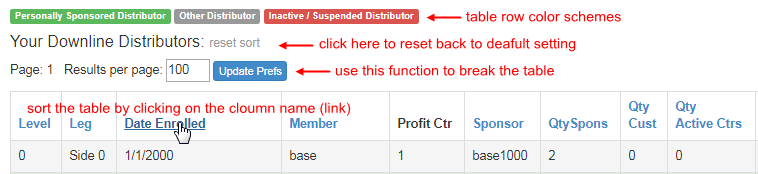
Below the downline distributor table, you will notice another table displaying the number of distributors in each level in the downline of this member. This is just a summary for reference. Here two attributes of the table: - Level (of the tree) and No of Distributors (number of members in that level).