Go to Translation > Language Settings from the left hand menu or click on Language Settings under Translation on the home page.
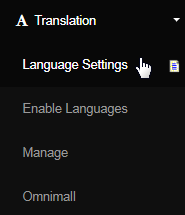
This page contains some basic switches related to the language pack active in the system. You can update the settings as per your requirements, by simply changing the values in the respective fields and then saving them by clicking on the Update button below. Here's a description of the fields;
- Auto Approve Translation: The idea for approving a translation is that a Junior Translator will do the translations and a Senior Translator will VERIFY the same. Unless the translations are approved, it won't be reflected on your website. This approval process can prevent any errors, mistakes, misuse of words or data, etc. Setting this to Yes will skip the approval process. It is recommended to verify the translation before making the commitment for the change.
- Default Language: The standard default language is English which is represented with its numeric value 0 (zero). If you have multiple languages enabled in the system, then you can select a default language of your choice. Before you change the value, please consult with INS to avoid any flaws.
- Language display format: This controls the ways the language selection is being displayed on your website. There are two display formats;
- Flag Image: This would display the languages represented by the flags of the country it is used in. To select this option, enter 0 (zero).
- Dropdown select: This would display the languages in a drop-down list based on their numeric values. To select this option, enter 1 (one).
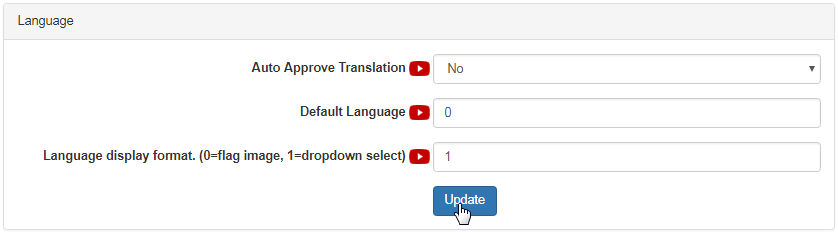
You might like to view the short configuration video for a description of each setting by clicking on the corresponding YouTube icon. It is advised to use the drop-down language display on your website v.s. displaying as flags to avoid any conflict. Here are the two probable views of the display on the website.
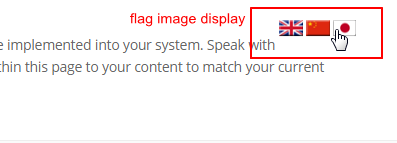
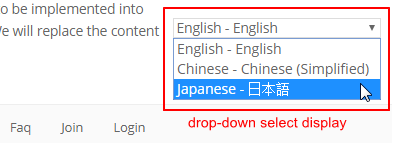
Note: If you are unsure about the settings and the functions, contact INS Support before you change anything here by yourself.
