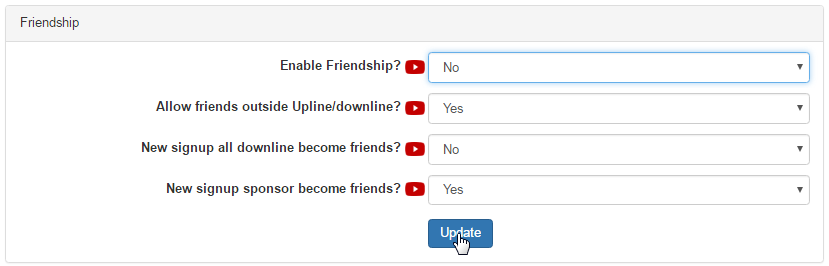The Newsfeed is a facebook-style events notifier which shows what the other members (which you have as friends) are up to. This will also detail events for yourself such as enrolling new members. It possible to hide the Newsfeed feature from the Members Lounge if you prefer for your system.
Go to Configuration > Distributor > Members Conf. from the left hand menu or click on Members Conf. under Configuration on the home page.
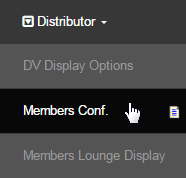
This feature is determined by the Enable Friendship? option in the Friendship section. If the option is set to Yes then the Newsfeed is enabled and vice-versa. Hence, to disable or hide the Newsfeed from being displayed in the Members Lounge select the No option from the drop-down list.
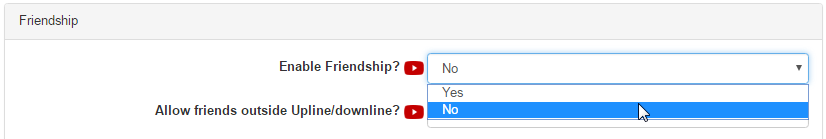
Once done, click on the Update button below this section to commit to the changes. Here's the description on other attributes in this section:
- Allow friends outside Upline/downline? If enabled, the members can choose to be friends with people who are outside their upline/downline.
- New signup all downline become friends? If enabled, all people in the new signup's downline will automatically be set as the new signup's friends when they become part of the downline.
- New signup sponsor become friends? If enabled, new signups will automatically be set as friends with the person who have sponsored him.