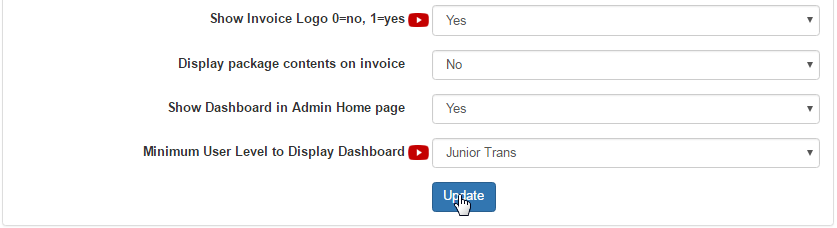Go to Configuration > Admin > Display from the left hand menu or click on Display under Configuration on the home page.
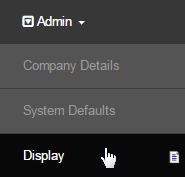
This is where you should find the display configuration of the system. Save the page after editing any value by clicking on the Update button.
- Display Quote of the Day?: Enable/Disable the display of the Quote of the day in the members lounge. Click here to learn more.
- Display INS Footer: You can turn off the Powered by INS MLM Software with this setting. It is recommended that it helps a lot in your business, until you reach about 1 million per month in sales as it shows Big Leaders you have purchased a robust system that won't let them down.
- Show timer to end of comm period: Enable or disable the display of the timer for end of commission period in the members lounge.
- Turn Company on?: Enable or disable the display of your company/organization name in the system. It is recommended to keep is enabled.
- Show Company Name, instead of personal name: If company name is provided by any user, the system will use the company name as primary identification name in the viewers/reports (i.e. genealogy), when this function is enabled. It would override the name of the member.
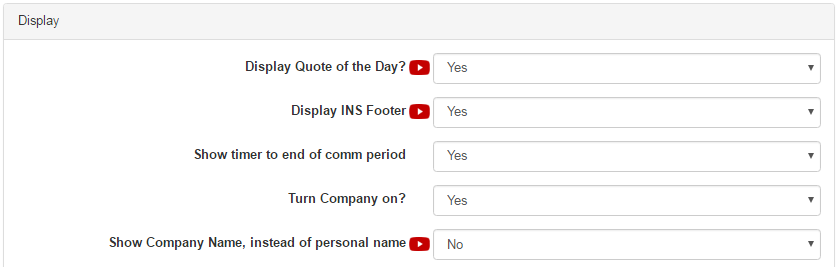
- Show Invoice Logo: You can decide if you want your invoices to have a logo on them or not. Enable or disable this feature as follows;
- 0 (zero) means, do not use a logo, display text only from Company Details Section.
- 1 means, you do want to use a logo and you need to upload it in the Graphics Editor area.
- Display package contents on invoice: If enabled, the invoice will display the details of individual items contained in the package(s).
- Show Dashboard in Admin Home page: Enables or disables the display of the quick access dashboard on the home page of the admin login.
- Minimum User Level to Display Dashboard: If the dashboard feature is enabled for display for admin, then set the user access level for that.