Go to Configuration > Admin > Omsys Conf. from the left hand menu or click on Omsys Conf. under Configuration on the home page.
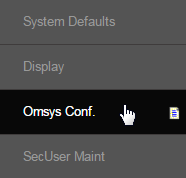
If you are using the OMSYS auto-prospecting system, this is where you can configure the settings. If you change any of the settings here, remember to click on the Update button to save and apply the changes. Below is a short description of the items. Contact INS Support for any query.
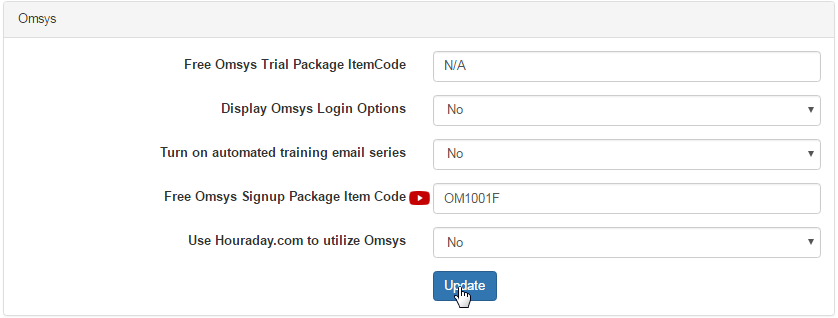
- Free Omsys Trial Package ItemCode: If you are using the OMSYS marketing system, this is where you can put the item code of the product/package, that would trigger for everybody who joins. You can provide a free trial of the Omsys system for your members through this.
- Display Omsys Login Options: Enable or disable the display of the login option to the omsys system. Select Yes to enable it on your site.
- Turn on automated training email series: Enable or disable the automatic sending of training emails (related to omsys) to the members.
- Free Omsys Signup Package Item Code: Similar concept to the Omsys Trial Package. In this case, it is for a free signup using the item code.
- Use Houraday.com to utilize Omsys: Enable or disable the integration of the HourADay application into the omsys system.
