Go to Configuration > Signup > Block Usernames from the left hand menu or click on Block Usernames under Configuration on the home page.
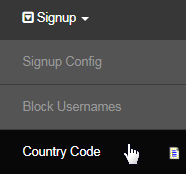
This is where you can set the countries that you want to allow signups from. The countries are arranged in a table in alphabetical order. By default, the system is set up to take Signups in all countries except China, Colombia, Ghana, Hong Kong, Indonesia, Nigeria, Pakistan and Romania.
- Note: There are a number of European countries set to off by default. Countries must be enabled here to show in the Tax Tables area.
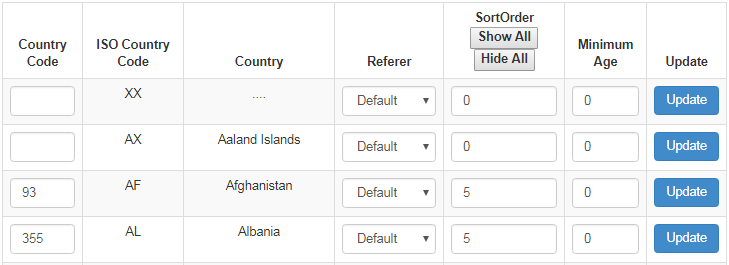
Set the display of the country as preferred by editing the values of the attributes as described below and then clicking on the Update button to save.
- Country Code: This is the international telephone country code for the country you wish to add or edit. You can edit this code as required.
- ISO Country Code: This is the country code (two-letter suffix) standard as published by the International Organization for Standardization.
- Country: This column contains the name of the respective country (in English) arranged in alphabetical order.
- Referer: This is where you can set the referrer for each country. Open the drop-down list and select from the available options.
- SortOrder: This sets the arrangement order of the name in the country drop-down list. The lower the number, the higher up the list.
- To disable the display of a country, set the sort order to 0 (zero). Countries with the same sort order will cause them to be sorted alphabetically.
- Minimum Age: You can set the minimum age required to be able to signup for each country. This will override the value set in the signup configuration area.
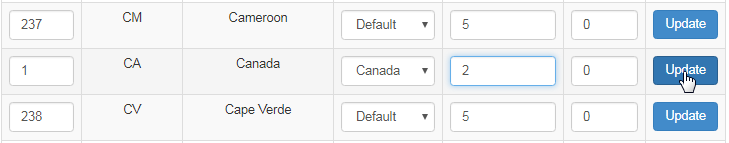
Important Notes
- If you wish to disable a country from displaying in the list, then set the Sort Order column to 0 (zero) and save the changes.
- If you wish to change the order of appearance in the country list, you can arrange the Sort Order that suits your requirement.
- For example, if you wanted Canada at the top of the list (where by default USA is set to Sort Order 3), change Canada to Sort order 2 or lower.
- Sort orders are displayed by the lowest first. If the same sort orders are used, then precedence is determined alphabetically for that level.
- Country coding follows international telephone codes, which you can edit. The Country Code page is what controls which countries are enabled for Signup. Any countries that have a sort order other than 0 (zero) are included in the country code drop-down menu on the Signup page.
- International companies enable Country Codes to be displayed with System Preferences. This then allows phone numbers to appear in an international format with the country dialing code automatically preceding. If you do not find a country in this list that you are looking for, then report this to INS Support.
Here's a handy video tutorial to understand the concept vs. reading the manual. Click here to see the Configuration video.
