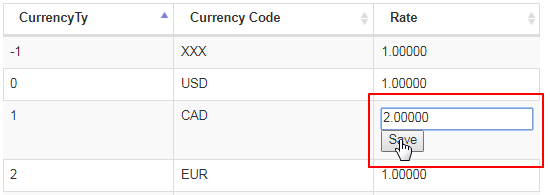Go to Configuration > Commission > Commission Ex Rates from the left hand menu or click on the same under Configuration on the home page.
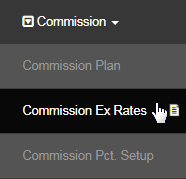
Here you can setup Commission Currency Rates in the system. We have learned about how to setup currency exchange rates in the Currency Exchange manual. This table lets you configure the exchange rates for paying out commissions for different currency types. Here's a description of the attributes;
- CurrencyTy: It is a unique and random numerical value that represents the currency type.
- Currency Code: It is the three-letter alphabetic code that represents the various currencies used throughout the world.
- Rate: The rate at which the commission is to be paid out in that currency type as based on the company's default currency.
- The Base currency on which the rate will be calculated is displayed at the top of the page (above the search preferences).
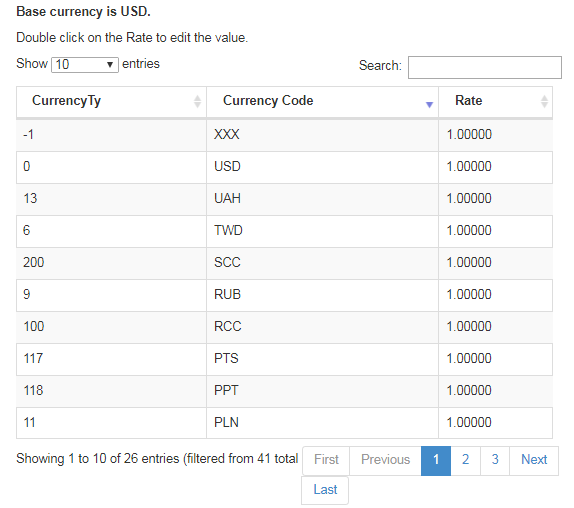
In order to edit a certain currency rate, double click on the corresponding Rate to make that field editable. You can then change the value in the text-box and then click on the Save button below to commit to the changes. The display and search filters (at the top) play a handy role in managing the table.