This is a TUTORIAL on how to create or add a new page or manage the existing ones on your website.
While you are inside the Website Section Editor interface, click on the Add New Page / Update Pages link next to the section name under which you want to create the page. This determines that the page will appear to that user type. Let us add a page that would be displayed to the prospects.
- You can also place it under a sub-section which determines the menu. Expand the section and click on the Add New Page link next to that.
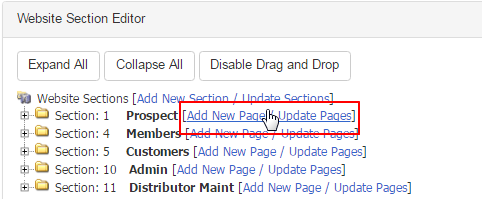
Related Links:
Change Hover Over Text
Add Site Analytics Code
Manage Help Page Icon
Page Shortcut Creation
Add Custom Icons To Page Links
