Go to Configuration > Money > Member Transfer from the left hand menu or click on Member Transfer under Configuration on the home page.
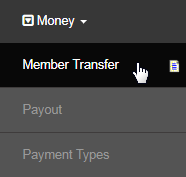
This is where the system configuration for members transfer from their Personal Account resides in. Set your preferences for the respective items and then once done, remember to click on the Update button below to commit to the changes. See below for the description of the attributes;
- Gift Certificate Fee: If gift certificate feature in enabled, then set the amount you want to charge for issuing a certificate from the members.
- Gift Certificates On: This controls whether you want to activate gift certificate feature in the system or not. Select Yes to enable this feature.
- Internal Money Transfer fee: You can set a fee the member pays when they utilize the Inter-Member transfer function to send money from their earnings in their Personal Account to another members personal account (for example to cover an autoship). Common range is from $1 to $5.
- Enable Bulk Gift Certificate Creation: This controls whether you want to give your members the ability to generate several gift certificate (in bulk) at once v.s. creating individual certificates. Members will be able to create as much number of gift certificates of same amount, simultaneously.
- Default Expiry Days: You can set an expiry date (in number of days) for each gift certificate generated in the system. For, example, if you set this value to 10, then a gift certificate will become invalid after 10 day of its generation. Use the value -1 for No Expiry (i.e. valid till redeemed).
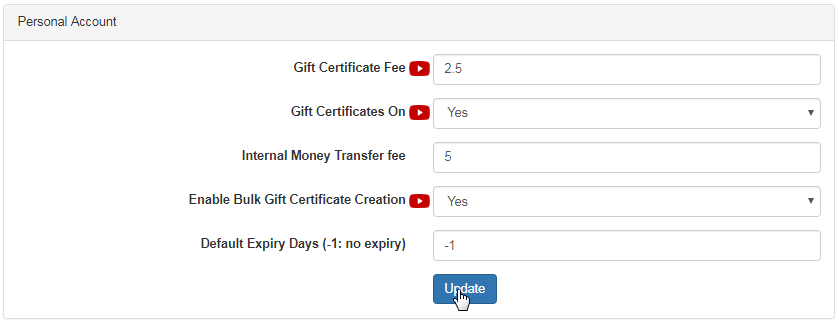
Once you update the values, the system should provide a Settings Updated message at the top of the page. Acknowledge the same and continue.
