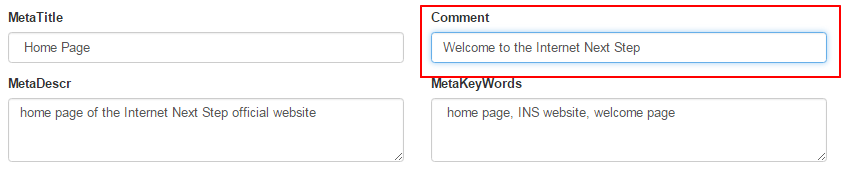This is a TUTORIAL on how to change the hover over text of page links.
Go to Configuration > Website Setup > Menu/Web Editor from the left hand menu or click on the same under Configuration on the home page.
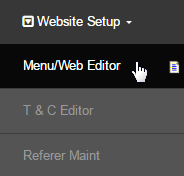
In the website section editor, locate the page you want to edit by expanding the section under which it resides and then click on the Edit link next to it.
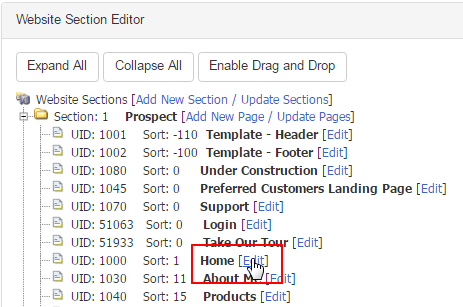
The Comment field determines the text which appears on hovering the mouse over the browser tab. Scroll down to the Comment field and then add/edit the values in the that text-box. When done, click on the Save button on the top right corner of the page to save and apply the changes.