Go to FAQ Admin > FAQ from the left hand menu or click on FAQ under FAQ Admin on the home page.
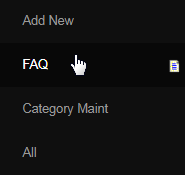
This is where all the approved FAQs are on display. The sections are classified into 3 access levels - Non-Member, Member and Admin, which are further divided into various FAQ categories. This is the admin view of the FAQ Display. The page is designed to be user friendly with quick links for easy navigation.
- Click on the link for the user groups (at the top) to jump directly into that respective list of FAQs. It is very useful when you have a long list of FAQs.
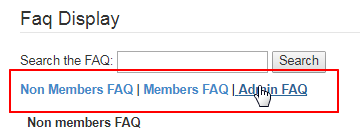
- The search engine (at the top) would return a set of FAQs that match the search criteria. Type in the keyword(s) and then hit the Search button.
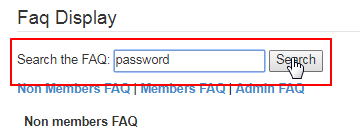
- For every section, the questions are listed separately (represented as links). if you find the question you are looking for, then simply click on that question (link) to jump directly to the respective answer. Below the separate list of questions, the FAQs are arranged in question-answer format.
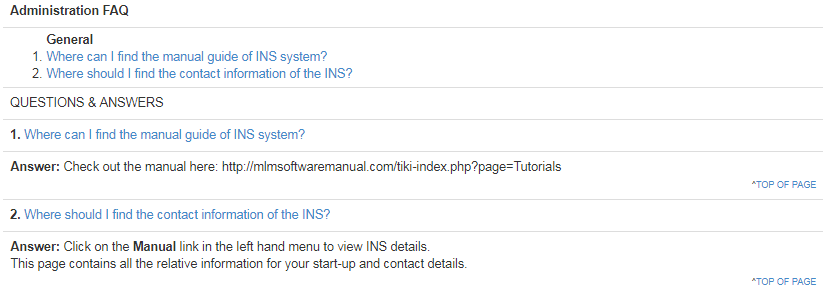
- You will notice a TOP OF PAGE link below every FAQ answer (at the bottom right). Wherever you are on the page, clicking on this link will take you back to the top.
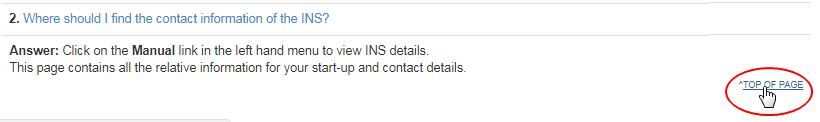
If you wish to change a group or where an FAQ is placed, all you need to do is Unapprove the FAQ and then Reapprove it into a different category.
