You can control the Header and the Footer across all pages of your website. The design will depend on the integration of your website into the INS system and if your look and feel will support it. Basically, Header and Footer functions are just template pages that already available in the web-editor.
Go to Configuration > Website Setup > Menu/Web Editor. from the left hand menu or click on the same under Configuration on the home page.
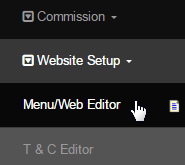
In the Website Section Editor, expand the Prospect section and find the Template - Header and Template - Footer templates. You can edit these two templates in order to have them work across your entire site. Click on the [Edit] link next to the page name to bring up the respective template.
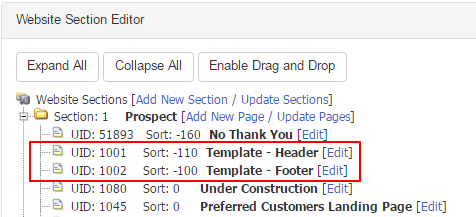
In the Page Editor, simply add your desired HTML to these files, and they will show up across all pages if your theme has been set up to utilize this feature. Click on the Source tab to bring up the HTML editor. Design your content and then click on the Save button to apply the changes.
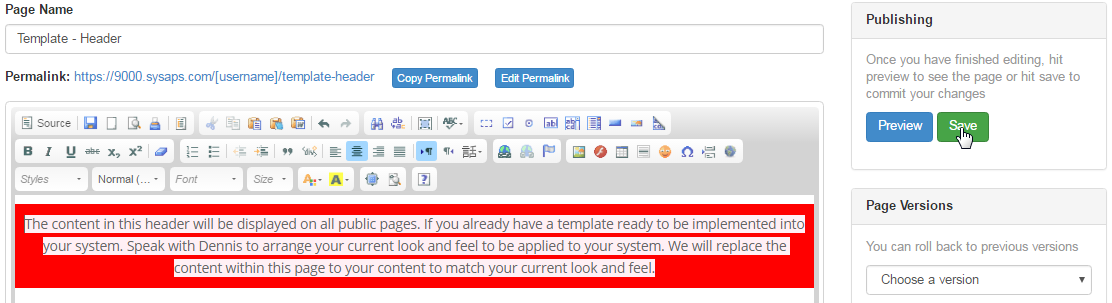
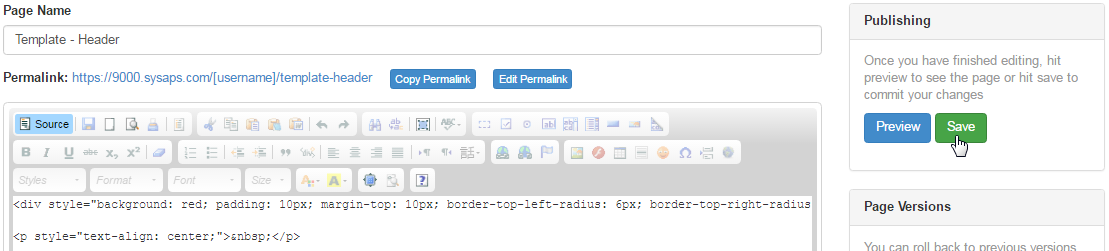
Note: Should the instructions here not allow you to edit the Footer, please submit a bug letting us know and we can check your integration and possibly fix it to allow the Header and Footer functions to be used. Alternatively, contact INS Support (skype id: ins-support) for any query.
