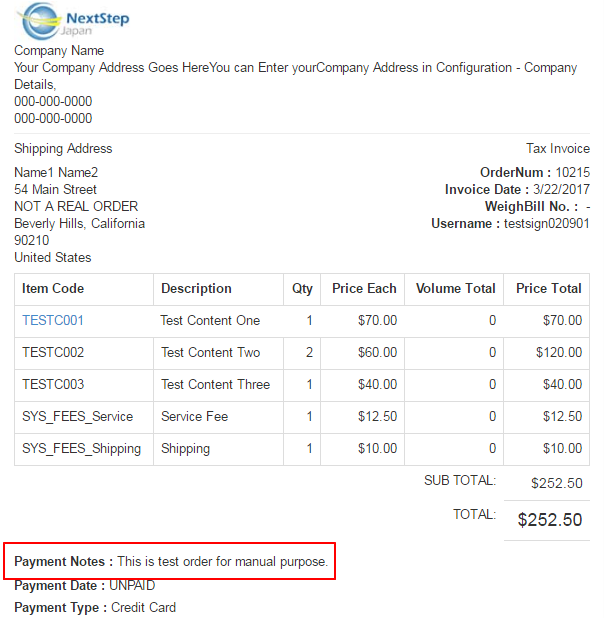This is a TUTORIAL on how to add a comment while placing an order for a user, and viewing that on the invoice.
During product orders or signups, the user has the ability to add extra notes in regards to their order for future reference. While signing up into the system, the admin or the user ( in the respective signups) can add a comment in the Comments & Reminders text-box in the Summary page.
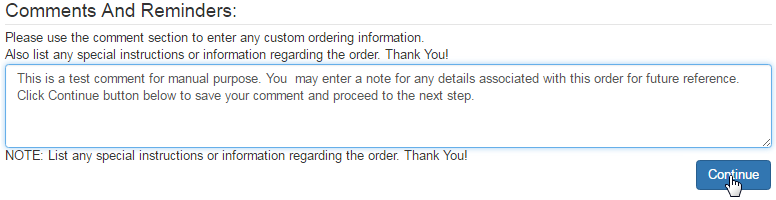
During the Order Entry process, users or admin can add comments in the Order Checkout page in the Add Notes to this invoice text-box.
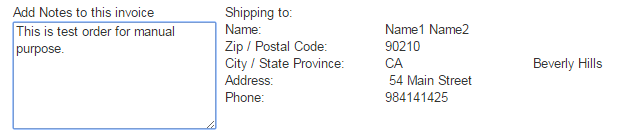
The information that has been saved per order, as a note or comment, can be viewed on the order invoice in the Payment Notes.field at the bottom.