SSN or the Social Security Number is a nine-digit number issued to U.S. citizens. It will not show on a customer signup, but will show only if a distributor is from the US or if the below setting SSN is set to mandatory on signup. To toggle the mandatory SSN requirement on Signup, please read the following steps.
Go to Configuration > Signup > Signup Config from the left hand menu or click on Signup Config under Configuration on the home page.
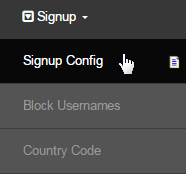
In the Signup Setup area, there are two settings which determine the activation of the SSN option in the signup process as follows:
- Is SSN mandatory on Signup? This determines whether to make entering the SSN detail mandatory during the signup process.
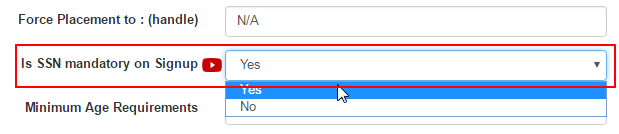
- Show SSN during Signup This determines whether to enable or disable the display of the SSN requirement during the signup process.
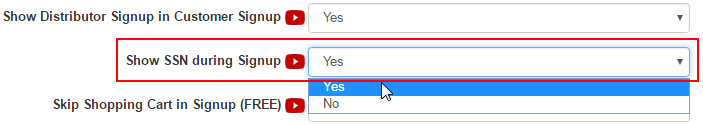
Scroll down to the respective items and set your preference from the drop-list, and then click on the Update button to commit to the changes .
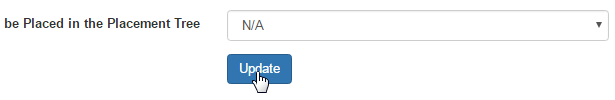
It is required to set Show SSN during Signup to Yes to make the option available to collect the data, even if Show SSN during Signup is enabled. If you set SSN as a mandatory requirement, then the system will not let the person signing up leave the page without filling in their SSN details.
