Go to Configuration > Admin > Third Party Extensions from the left hand menu or click on the same under Configuration on the home page.
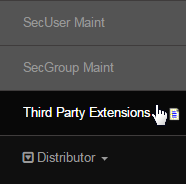
This is where you can configure the settings for third party applications such as Amazon, Moneybookers or 'Avalara'' software. Edit the settings for the respective options and then click on the Update button. If you are not using any on these applications, then leave the example values as default.
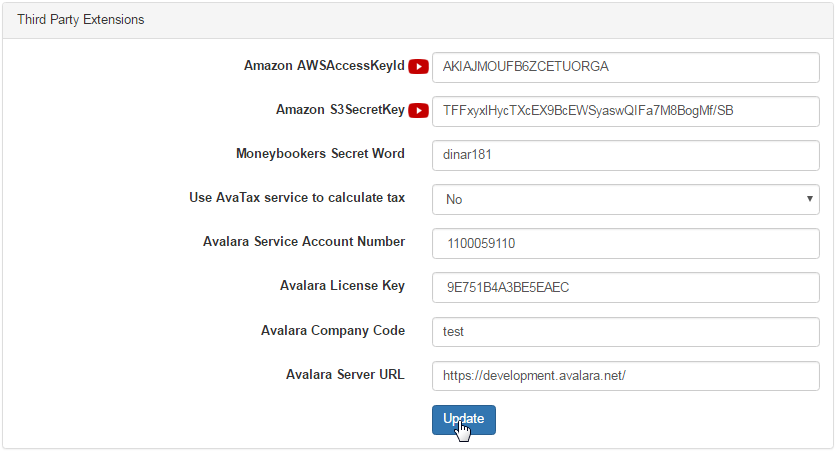
- Amazon AWSAccessKeyId: This option only applies if you're using Amazon. The accesskey id acts as a username.
- Amazon S3SecretKey: This option only applies if you're using Amazon. The Secret key takes on the role of a password.
- Moneybookers Secret Word: This option is only applicable to those who have moneybookers as a payment option.
- Enter the Secret Word for Moneybookers in the space given. In order to have a Secret word, you must be Merchant Approved.
- Use AvaTax service to calculate tax: Enabling this option will allow for the AvaTax calculator to integrate with the software and deliver real-time sales tax calculation based on up-to-date sales and tax rules. To enable this feature, select Yes from the drop-down list.
- Avalara Service Account Number: Enter the Service account number for Avalara. This is only applicable to those using Avalara.
- Avalara License Key: Enter the License key for Avalara. This is only applicable to those using Avalara.
- Avalara Company Code: Enter the Company Code for Avalara. This is only applicable to those using Avalara.
- Avalara Server URL: Enter the Server URL for Avalara. This is only applicable to those using Avalara.
