Go to Reporting > Money > CommPeriod from the left hand menu or click on the CommPeriod link under Reporting on the home page.
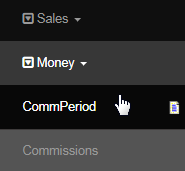
Clicking on this menu item should open the Commission Period report in a new browser tab. This is where you will find the summary of the commission period in a tabular format with the following attributes that you can use for your Commission Analysis. Here's a most likely example of such report;
- Commper: The commission period for which the details are shown.
- End Date: The date on which the commission period ends.
- Total CV: The total commission volume calculated for that period.
- CommSales: The amount of sales of the products that are subjected to commission.
- Total Sales: The total amount of sales for that commission period.
- Retail: The amount of retail sales for that commission period.
- Fast Start: The amount of fast start bonus subjected to that commission period.
- Binary / Matrix: The amount of binary or matrix bonus subjected to that commission period.
- Matching: The amount of matching bonus subjected to that commission period.
- QEB: The amount of quality enroller bonus subjected to that commission period.
- Car Bonus: The amount of car bonus subjected to that commission period.
- Adjustment: The amount of adjustment (if any) done for that commission period.
- Total Payout: The amount of commission payout calculated for that period.
- Original Binary Payout:
- Original Binary Payout %:
- % Volume:
- % Sales:
- Generate Report: Clicking on this link will generate the report for the commission period row.
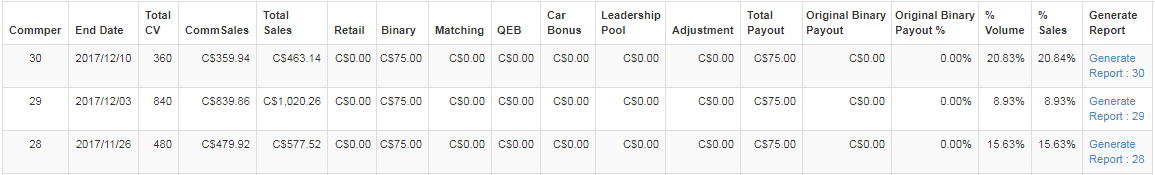
In order to view the detailed report for a certain commission period, click on the corresponding Generate Report: [Commper] link at the end of that row.
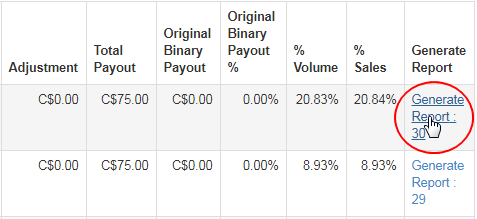
The system would generate the respective report and display a download link on the screen. Click on the link to download the report in a CSV file in your local computer. The download link would represent as Download Report - Payout_summary_c[[commper]]_[date and time of generation].csv
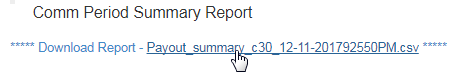
It will show columns based on the configuration of your commission plan. This is a report on commission payout for the specified period, displaying the details of members who earned commissions. This does contain additional information beyond what the Comm Period Summary Report screen shows.
