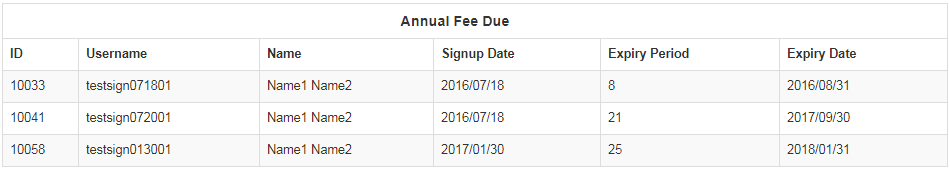Go to Reporting > Distributor > Annual Fee from the left hand menu or click on Annual Fee under the Reporting section on the home page.
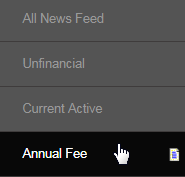
This will redirect you to the Reporting Annual Fee page, where you can see the list of members who are still pending to pay the annual fees for the specified commission periods. Enter the starting and ending commission period for when you wish to see the report and then click on the Submit button.

The result matching the search criteria will be displayed below in the Annual Fee Due table with the following attributes for your reference;
- ID: The system generated unique identification number of the member. | Username: The username of the member.
- Name: The name of the member. | Signup Date: The date on which the member had signed up into the system.
- Expiry Period: The commission period on which the payment date expires. | Expiry Date: The last date for paying the annual fee.