This is a TUTORIAL on how to Configure the Product Properties section in the Product Edit page.
This section will be displayed by a list of different options that you can apply to the particular product that you are currently editing. Most of these options will vary from system to system due to the fact that many of these options are entered manually. Most of the options displayed are self explanatory.
To select an option, tick on the corresponding check-box in the Access column and when done, click on the save product properties button to save.
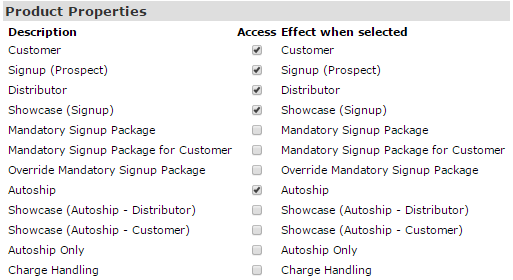
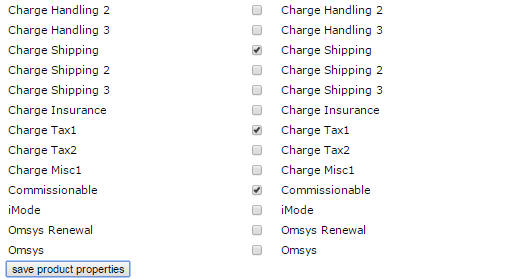
Here's a description of all the product properties made available in the system:
- Customer: This option enables/disables this product to be viewed/purchased by a user with Customer status.
- Prospect: This option enables/disables this product to be viewed/purchased by a user with Prospect status (public).
- Distributor: This option enables/disables this product to be viewed/purchased by a user with Distributor status.
- Signup: This option enables/disables this product to be visible as a purchasable product during the signup process.
- Mandatory Signup Package: This option makes this product mandatory on signup, and will be automatically added to the shopping cart.
Note: If you enable this feature, it will prevent the user from removing the product on signup. For this option to work, the Signup option must be ticked as well. Also, you can't have multiple items with this option. Only one item per shopping cart may hold this attribute.
- Signup Autoship: This option enables/disables this product to be displayed in the Signup Autoship section.
- Autoship: This option enables/disables the product as an autoship product, it will appear in the autoship list if selected.
- Autoship Only: This option enables/disables this product to appear in Autoship Only (thus it cannot be purchased elsewhere which INCLUDES that it will NOT show in the Autoship Showcase Function)
- Override Mandatory Signup Package: This option enables/disables this product to override the mandatory signup package.
- If this product has this option enabled, the mandatory signup package will not be added to the shopping cart automatically.
- Charge Handling: This option enables/disables charging handling for this product.
- Charge Shipping: This option enables/disables shipping charges for this product.
Note: If this option is not ticked, it will not be included in the shipping calculation. For example, if your calculation is $5 plus 5%, then the 5% would be calculated on the total NOT including the items you haven't checked the shipping box for. Be careful while setting up this feature.
- Charge Insurance: This option enables/disables the charging of insurance for this product.
- Charge Misc1: This option enables/disables the addition of a miscellaneous charge (specified).
- Charge Tax1: This option enables/disables the application of Tax Level 1.
- Charge Tax2: This option enables/disables the application of Tax Level 2.
- Commisionable: This option enables/disables the Commission accrual for the product.
- Omsys: This option enables/disables the product display in Omsys.
Related Links:
Alternative Mandatory Signup Package
