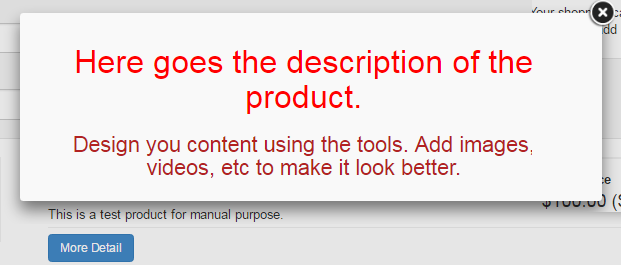This is where you can fill in a full page of information for each product. While a product this is part of the information appears when the More Details button is clicked. To start adding up description of the product, click on the To fill in your more information page, Click here link in this section.

The Full Description editing page should open in a new browser. This is where you can design the entire content and display of product description in your preferred language, select it from drop-list. If you do not find the language you are looking for, enable it in Translation > Enable Languages.
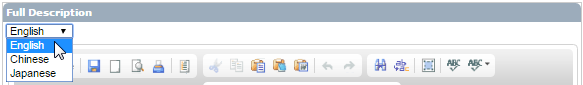
The web-editor comes with the advanced tools; use them to design the content. If you have the HTML content you can paste that in the Source tab.
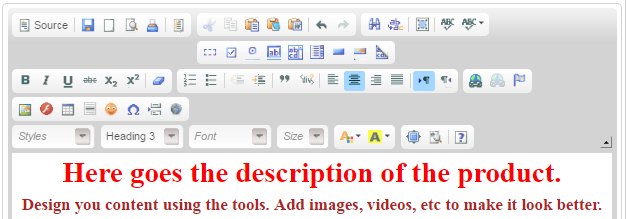
When you are complete and happy with the content, click on the Save Full Description button below the editor to save and apply the changes.
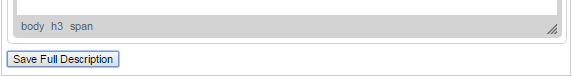
On clicking More Details, the Full Description will appear on a floating window. This is how it may look like when viewed from Members account.