----------------
Question: Is there any other way to run our project than learning to use Mantis?
Answer: INS has over the years settled on Mantis as its project management tool due to its simplicity compared to other full fledged project management tools. Due to our experience while growing up with a lot of He Said/She Said and Lost, misplaced, forgotten, Never written, emails, both from clients staff and our own staff, we settled on Mantis as a way to ensure the highest form of customer service. As per our User Agreement Mantis is an important and insisted upon part of doing business with INS. We PROMISE over time if you don't love it right away, You will love in in the end. In fact about 30% of our clients go to www.sourceforge.net to get their own version for internal operations of their MLM company.
----------------
Question: "When an issue is finished,, and you are happy with it and confirmed ok, please assign to the user "complete", this is our sign we are clear of the issue."
I don't understand how to do this.
Answer: It is the same as assigning an issue to "support" or the user "dennis" or any other user...if you have a look in the drop down box next to the Assign to: button, you will notice one of the users is "complete".. that is what we mean by assign to complete, select this user "complete" and click the Assign To: button.
----------------
To view bugs that have been closed you use the Filters in Mantis. Click View Issues on the main task bar. Then click on the Hide Status link.
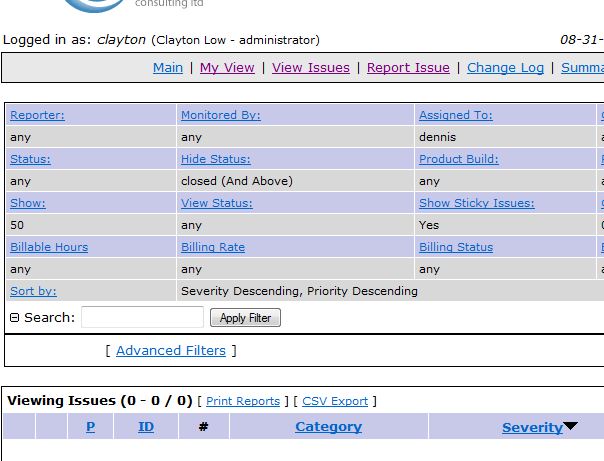
Note: This option determines which bugs are hidden from you and can hide any status. By default the "closed" status is hidden.
Click the Hide Status Link to display a drop down box. In this case we want to see all closed bugs, so go ahead and choose the none option as illustrated in the below image.
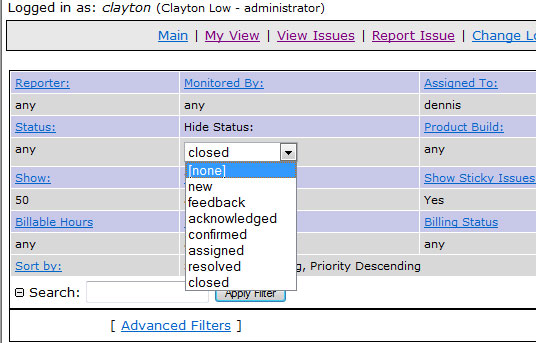
Hit Apply and it will now display all bugs including ones with closed status.
Note: To hide closed bugs, do as above except choose the closed status instead of [none]
