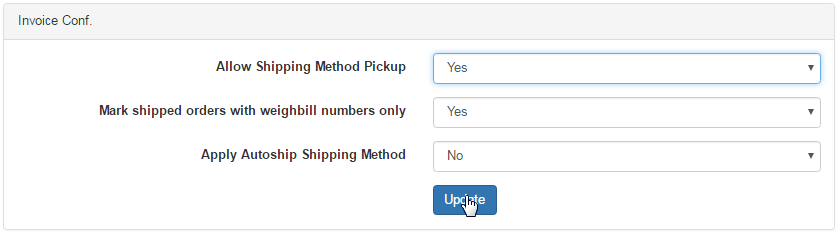Go to Configuration > Shopping Cart > Invoice Config from the left hand menu or click on Invoice Config under Configuration on the home page.
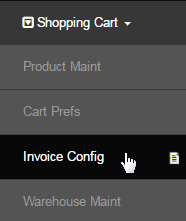
This area contains the system configuration for allowing additional shipping possibilities as related to the generation of invoices. Select your option from the respective drop-down list and then click on the Update button below to save and apply the changes. Here's what you can do;
- Allow Shipping Method Pickup: Enable or disable the pickup option in the shopping cart. Enabling this option will also display the respective setup in the Shipping Cost section of the shopping cart configuration, where you can define the charge on the basis of weight, amount and quantity.
- Mark shipped orders with weighbill numbers only: If enabled, only the order which has a weighbill number defined in the invoice, will be marked for shipping in the System > Charge/Invoice area. This prevents an order without a weighbill number from accidental shipping.
- Apply Autoship Shipping Method: Enable or disable the Autoship Shipping Method as a shipment option. Enabling this option will also display the respective setup in the Shipping Cost section, where you can define the charge on the basis of weight, amount and quantity.