Click on the Distributor option in the left hand menu or under the General section of the home page to go to the Distributor Search interface. Then search for the member in your system by providing the Username, Name or any other relative criteria, and then by clicking on the Search button below.
Once you are in the Distributor Maintenance area of the member, click on the Messages option in the left hand menu to go to that page.
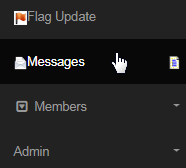
You will be redirected to the Distributor Message Archive, which lists all the messages that the member had posted to their members lounge and when they had read them as well as the messages posted as a result of certain system events. The messages are recorded in a table with the following attributes;
- Msg Date: The date and time on which the message was posted in the Members Lounge.
- Read Date: The date and time on which the message was read or marked as read by the member.
- Tracking Item: The complete content of the message as displayed to the member.
- Status: The current status of the message, i.e. whether it has been read or pending.
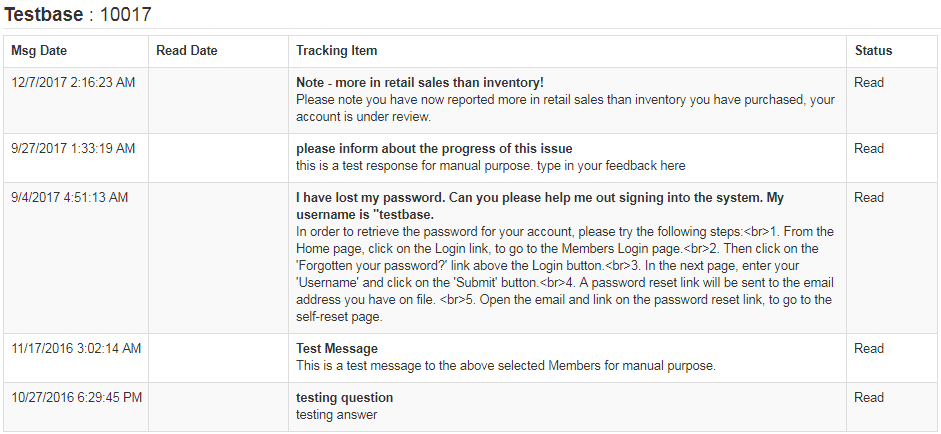
These messages are also listed in Distributor History in the Distributor Maintenance area. This lets you monitor the messages for any illegal content.
