Go to System > Charge/Invoice > Delete from the left hand menu or click on Delete under System on the home page.
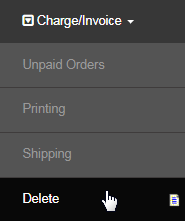
Here you can delete the unpaid orders if necessary (you will also get the chance to delete an order while processing the same in the Charge/Invoice > Unpaid Orders section). Click on the View Unpaid Orders for Deletion link to start. The number of total records found will be displayed next to the link.
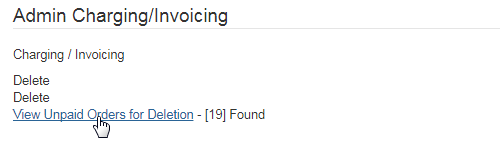
This will redirect you to the Admin Invoicing page which contains the list of all the unpaid orders. The table contains the following attributes;
- Order Number: The issue number unique to the order. It is also termed as the invoice number. It is a system generated numeric code.
- Username: The username of the member to whom the invoice is billed to. Clicking on the link would open up the member's DistMaint.
- Name: The name of the member to whom the invoice is made out to. | Order Date: The date on which the invoice was generated (order placed).
- Amount:The total amount of the order that is to be charged. | Progname: The program name that triggered the order, i.e. signup, order entry, etc.
- Payment Type: The method by which the order was purchased. | CardNum: The credit card number used in paying for the order (if applicable).
- Declines: The number of times the payment was declined previously. | Weighbill: The weighbill number associated with the order (if applicable).
- Action: The options for the actions to be taken for the unpaid orders listed here, i.e. how you wish to process the orders. Here's what you can do;
- Delete: Remove the order from the system. | Re-ship: Process to ship the order again. | Ignore: Hold the order for the time being.
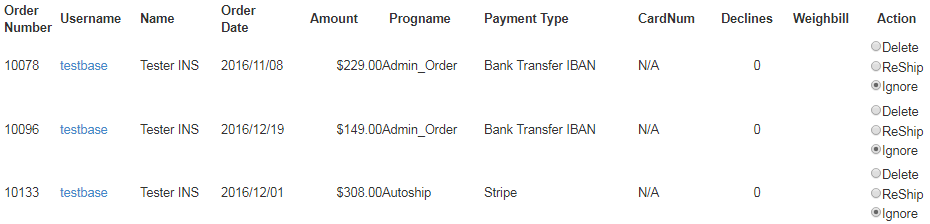
Click on the radio-button for the option you wish to choose for each row (order) and then click on the Process Deletion button at the bottom of the page.
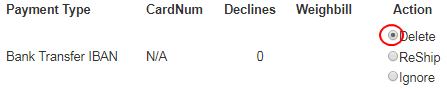
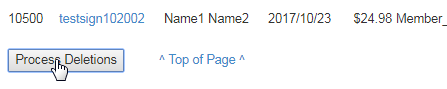
The Unpaid order will be processed based on the option that you have selected under the Action column and then return you to the main page.
