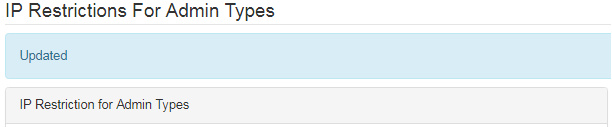Go to Configuration > Security > Blocked Admin Types from the left hand menu or click on the same label under Configuration on the home page.
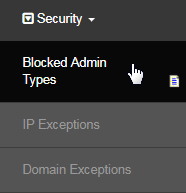
This is where you can set IP Restrictions For Admin Types. There are seven different Admin levels available in the system (as listed), which the user can have. Decide which type you want to restrict by clicking on the corresponding Yes radio-button and then clicking on the Submit button below to save.
- Admin Type: The name or short description of the admin access level in the current system. Below are the descriptions of the given types;
- Full:: This is the Admin user type with all the powers, i.e. controls everything in the system and must only be assigned to the owners.
- Senior Admin:: Similar to Full, but cannot see the pages that are under construction or the pages that are not in system use currently.
- Junior Admin:: This user type does not have access to Reporting, Configuration, Email Engine, OMSYS Admin and Recognition areas.
- Senior Support:: Mostly assigned to the Admin of the support representative staff. Can look up a member and do FAQ help desk work.
- Junior Support:: Can only do FAQ help desk work, without the ability to search for members and work on the details of a members account.
- Senior Translator:: Has the ability to translate the system in other languages, and can also approve the translations by himself.
- Junior Translator: Has the ability to translate the system in other languages, but cannot approve the translations done by him.
- IP Restricted: If you set Yes for an Admin type, then that admin type will be BLOCKED FROM EVERYWHERE (excluding IP Exception locations).
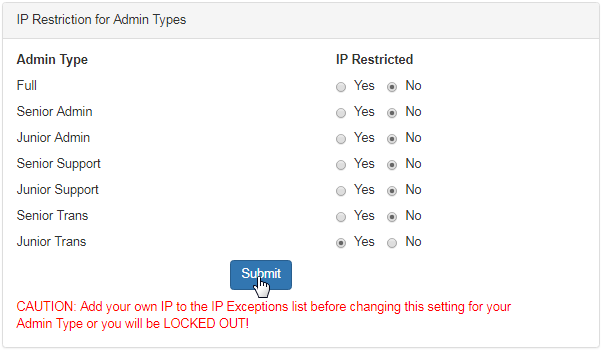
Note: Before you take action for your Admin type, remember to include your own IP to the IP Exceptions list, or else you will be LOCKED OUT!
You should see an Updated strip appear along the top of the window. The selected Admin type is now unable to access the site/system from anywhere (except from IP Exception addresses). This adds more flexibility to the security of your system and is an advantage for administration purposes.