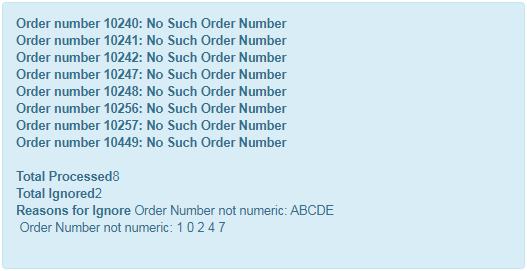Go to System > Weighbill Entry from the left hand menu or click on Weighbill Entry under System on the home page.
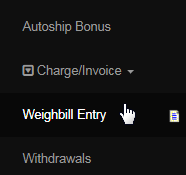
The Weighbill Entry is used in tracking shipments. Shipments can be tracked by either via the Order Number or the Weighbill number, which should be sent by the particular shipping company. The data should auto-submit, but if for some reason it doesn't, click on the Submit button for a manual entry.
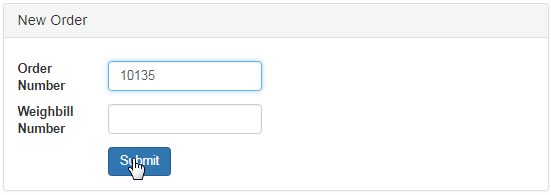
You can also check batches of orders without having to type them all in individually by uploading a CSV file. Make sure that entries are in the correct format. Click on the Download sample file from here link to download the CSV document to your computer. You can enter the details here and then upload it.
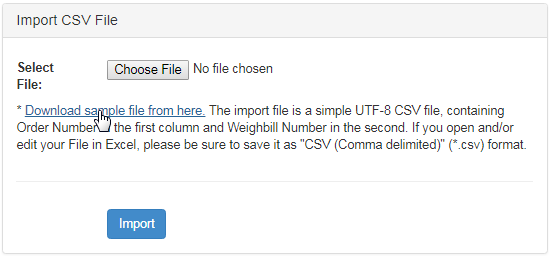
Refer to the sample document to avoid any errors. Click on the Choose File button to open and load the CSV document and then click on Import button.
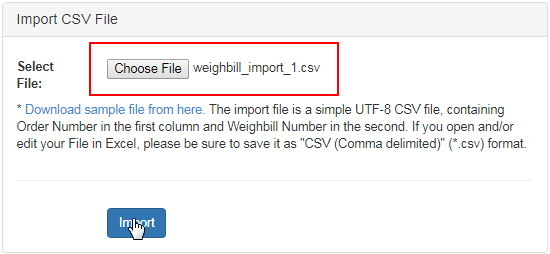
Once you click on the Import button, the system will start the process and the result will be displayed at the top of the page. The image below is an example for this manual purpose and hence may not provide proper information. However, the format of the result (as displayed) should be same.