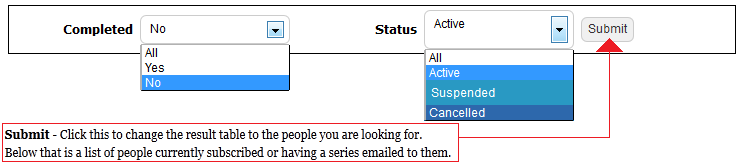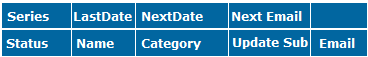Subscriptions
This is where you have your Current Subscriptions and Series Listing.
Up the top of the page is a search function to easily find a group of people.
Completed - This is the status of the series sent to people.
- All- Shows everyone.
- Yes- Shows all the people who have received an entire series
- No- Shows all the people who haven't received an entire series
Status - This is the status of the people within your subscription section.
- All- Shows everyone.
- Active- Shows all actives.
- Suspended- Shows all who are suspended.
- Cancelled- Shows all who are cancelled.
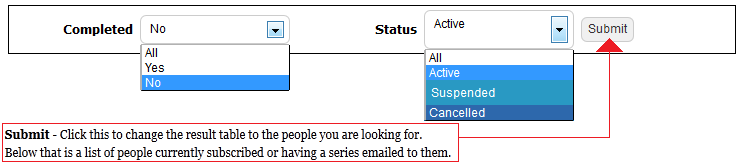
| Warehouse Details |
| Title |
Description |
| Series |
This is the ID given to each subscription in your email campaign. |
| Last Date |
This is the last date that your subscription was send out. |
| Next Date |
This is the next date that your subscription will be send out. |
| Next Email |
This is the number of the next email you will send out. |
| Status |
This is the status of the person receiving the email. |
| Name |
This is the name of the person receiving the email. |
| Category |
This is the category that the individual is in. |
| Email |
This is the email address your email will be send to. |
| Update Sub |
This is where you click if you want to edit details. |
|
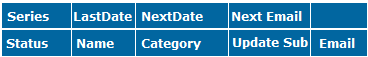
Back to Omsys Manual