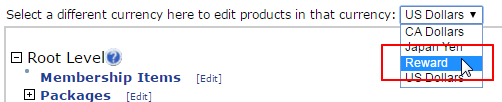The Incentive Dollars, also called Reward, are accrued on any orders with items which has "Incentive Dollars" attached to and defined incentive dollar amounts will be credited into purchaser's personal account upon payment of those orders. So it could be a member order or a retail customer order.
Go to Configuration > Shopping Cart > Cart Prefs from the left hand menu or click on the Cart Prefs option under Configuration on the home page.
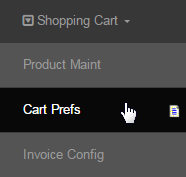
This will bring up the Catty Maint page, where you can define the currency types and pricing to be displayed in the Shopping Cart. In the Currencies To Display section, scroll down, locate and tick on the check-box preceding to the Reward option and then click on the Submit button below to save.
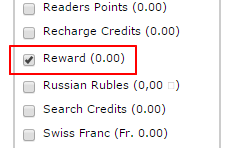
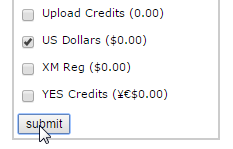
You will notice that on submitting the request, the new currency type gets listed on the Default Currency list. In this case it is the Reward option.

Then when you head back to the Product Maint you have the option of picking between Rewards and your normal currency types. You can set the value for Rewards in the Product Edit > Product Price section. The same will reflected for the Members when they log into their accounts.