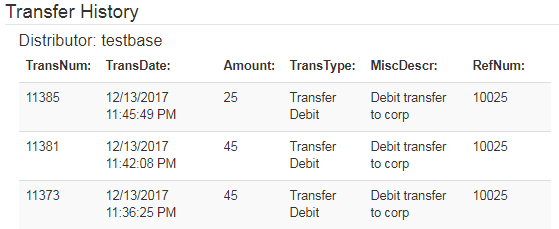Click on the Distributor option in the left hand menu or under the General section of the home page to go to the Distributor Search interface. Then search for the member in your system by providing the Username, Name or any other relative criteria, and then by clicking on the Search button below.
Once you are in the Distributor Maintenance area of the member, click on the Transfer History option in the left hand menu to go to that page.
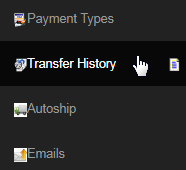
This will redirect you to the Transfer History page, which lists the details (as follows) of all the Inter Member Transfers done by the member in question;
- TransNum: The system generated transaction number. | TransDate: The date and time on which the transaction had occurred.
- Amount: The amount of money transferred. | TransType: The type of transaction. | MiscDescr: A short description of the transaction.
- RefNum: Displays the reference number, such as Cheque number, if any are recorded by the user during processing of the transaction.