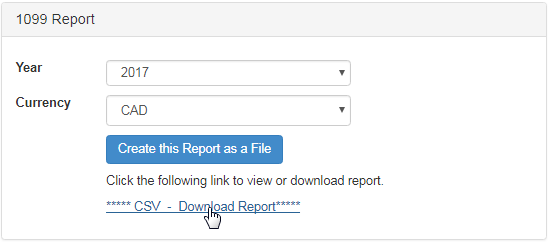Go to Reporting > Money > 1099 from the left hand menu or click on 1099 under Reporting on the home page.
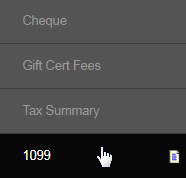
This is where you can find a report on ALL income that a member has earned during the selected period, regardless of any purchase of more products with the money in their Personal Account, or transferred funds to other members using the inter-member transfer or Gift Certificate function.
It also includes any CreditComm or DebitComm Personal Account updates done by admin. Set the search preferences and then click on the Create this Report as a File button. If the criteria matches, a download link to the CSV file will be displayed at the bottom of the 1099 Report box.
- Year: Select the year from the drop-down list for which you want to generate the 1099 report.
- Currency: Select the currency type from the drop-down list for which you want to generate the 1099 report.
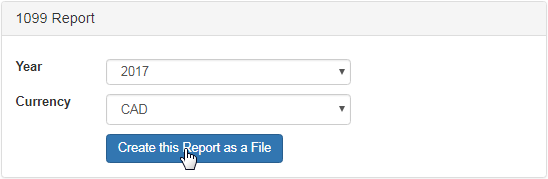
The download link will be displayed at the bottom of the 1099 Report box. Click on the link to view or save the report as a CSV file on your computer.