Go to Gift Certificates > Redeem from the left hand menu. Alternatively, you can find this function in the 3rd quadrant under the Gift Certs tab.
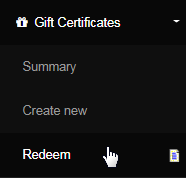
You will then be redirected to the Redeem A Gift Certificate page. In this area, as a member, you can claim a gift certificate sent to you. Enter the Password and then click on the Submit button below to proceed. It is suggested to avoid copying and pasting the password directly from the email.
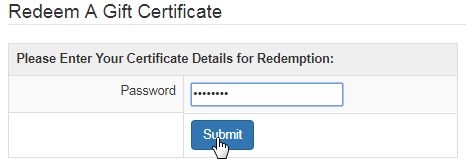
Based on the correctness of the password, you will be shown a message confirming your action. Here are the possible responses by the system;
- Message shown if the password matches a valid unused certificate - Congratulations! You have just received:$50.00
- Message shown if the password does not match a valid certificate - Invalid combination, please try again.
- Message shown if the password matches a valid used certificate - This certificate has already been redeemed.
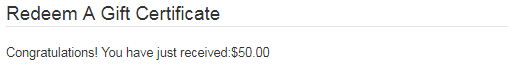
Note: When redeeming a Gift Certificate, the money starts in the Personal Account of the member redeeming the certificate.
