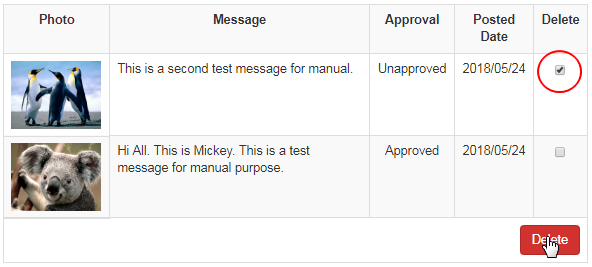Click on Tools & Settings on the left hand side to expand the menu structure, and then click on the Recognition sub-menu to go to that page.
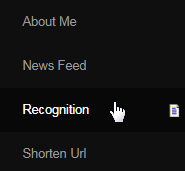
Recognition is a simple function that recognizes the leaders who advance in your commission plan. Members submit their display picture and a story that they wish to show on their recognition report, once the member has done something worthy of being recognized, i.e. advancing in the commission plan.
To start with, click on the Choose File button next to Photo and then select the image from your computer that you want to set as your display picture.
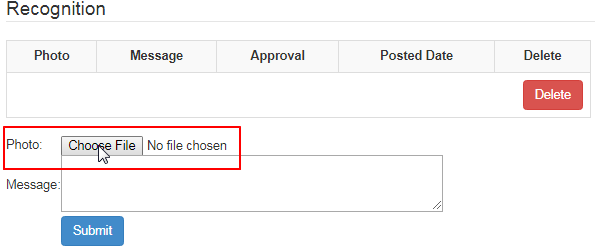
Once selected, you will notice that the name of the picture (as saved on your computer) would appear along with the extension name next to the Choose File button. Next, you can type in a message or a short story, i.e. a brief description of who you are, and then click on the Submit button below.
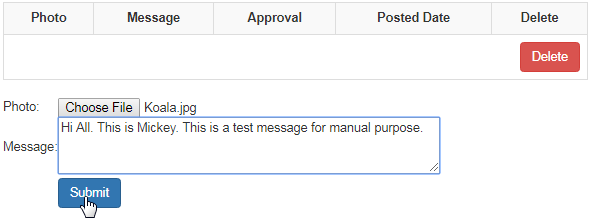
On submitting the request, you will see it pop up in the above table. The recognition request has been sent to the admin for approval. The Photo and the Message will be displayed only if the admin approves the same. The member can track the status here. Descriptions of the columns are as follows;
- Photo: A thumbnail impression of the display picture that the member has uploaded for recognition.
- Message: A brief description or a story that would appear next to the display picture in the reports.
- Approval: The current status of the upload, i.e. Approved (by the admin) or Unapproved.
- Posted Date: The date on which the member uploaded and requested for a recognition approval.
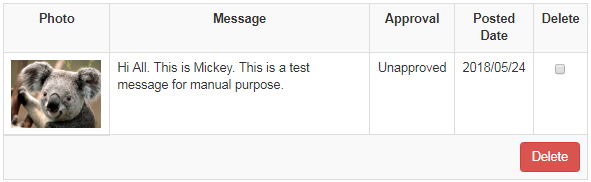
Once it has been approved by the admin (Approval: Approved), it simply means that it will show up on the report.
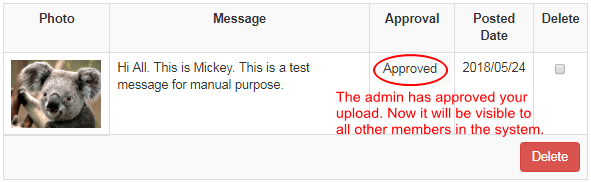
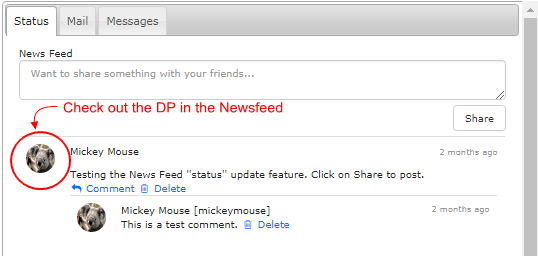
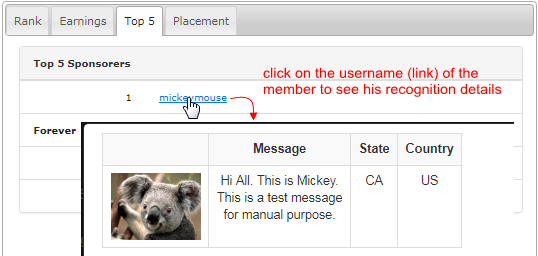
If you want to remove a row(s) from the system (no matter if approved or not), tick on the corresponding check-box(es) in the Delete column and then click on the Delete button at the bottom of the table. Make sure that you are aware of your action - the process is irreversible. You can also delete several rows at once.