Click on Support on the left hand side to expand the menu structure, and then click on the FAQ sub-menu to go to that page.
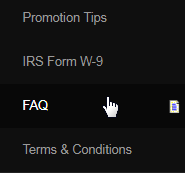
This will take you to the Frequently Asked Questions or FAQ page. As a member, you have the privilege to view the FAQs for non-member (prospects) and the members on the same page. The page is designed to be user-friendly and easy to navigate. Here is the related information and functions;
- The Admin puts the quality questions (raised by members and others) and the solutions in the FAQ, related to the system and the company.
- The FAQs are classified and assigned to different categories. Each category shares common characteristics and/or are related to a similar system module. As you select a category from the Choose Category drop-list, the system refreshes and populates the FAQ list belonging to that category.
- Also, you search by using keywords or a phrase. It would bring up the FAQs that matches or contains the input value. Simply enter your search criteria in the Search the FAQ text-box and then click on the Search button below.
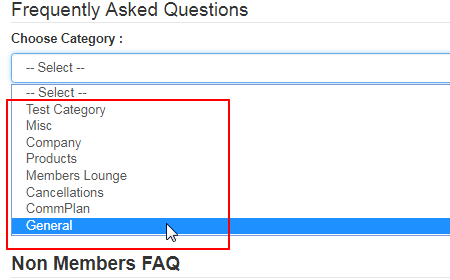
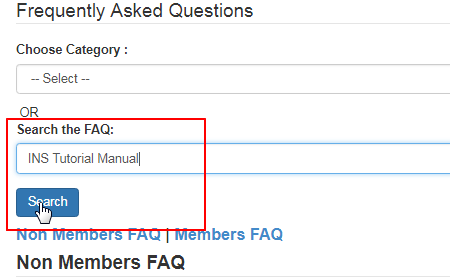
- Click the Non Members FAQ or the Members FAQ link (below the search engine) to jump directly to the start of the FAQ list for that user-group.
- The questions are listed sequentially at the start of each user-group heading. Click on the question link to jump directly to that question-answer.
- You will notice a Top link at the right bottom corner of every section. Click on that to jump to the top of the page - handy when the page is too long.
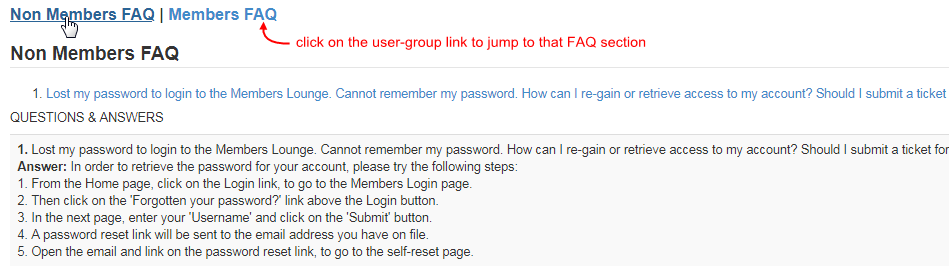
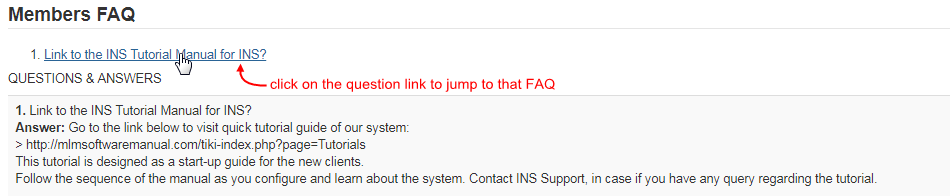
Important Note
If you have any questions or issues with the system functionalities, please look inside the FAQ before you submit a support ticket - an upline member may have already asked a similar question before that was added to the FAQ. It is definitely worth a shot and is a real time saver.
